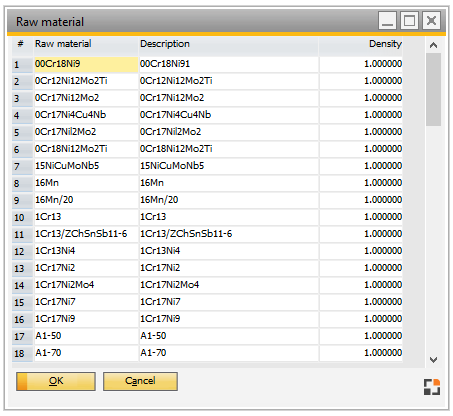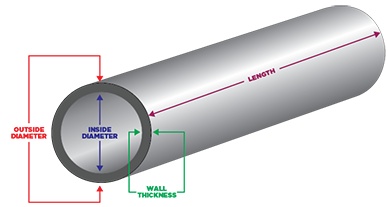This section of the Advanced Production tab includes Beas fields associated with general information regarding the item.
Field |
Description |
||||||||||||
Match Code |
The match code serves as search field to sort and display the part master data according to a criterion created by the user. The match code can be an abbreviation of the initials of supplier/customer name and location or the name of a parts family. All alphanumeric symbols are allowed; the sort order is number-digit. Furthermore, the match code is the key in the info list of the part master. |
||||||||||||
DIN |
This text field serves to document DIN numbers if the master part is a standard part and is registered in a standardization institute. |
||||||||||||
Drawing number |
Technical drawing number. This is shown in Beas at all key locations. This field can be used for filtering and searching in several Beas windows. |
||||||||||||
Raw material |
The button with [...] opens the Raw Material definition.
|
||||||||||||
Employee |
Employee responsible for maintaining the item master data. |
||||||||||||
Material Group |
The button with [...] opens the Material group browse window. The yellow arrow left of the field opens the Material Group editing window.
|
||||||||||||
Cost Center |
Button: Cost Center window SAP |
back to Item Master Data