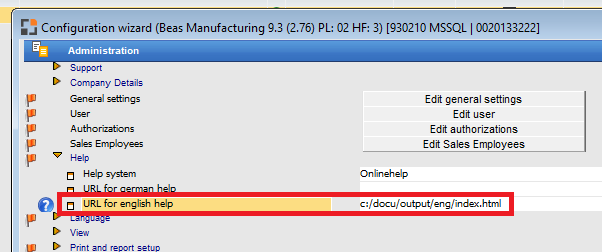Support
The contact address of the company supported the installation of Beas is entered here.
This address is displayed under HELP / SUPPORT and also under HELP / INFO.
Company Details
This section describes the configuration options for the Configuration Wizard in the "Administration" tab. For most settings, Beas accesses proprietary SAP entries. These are populated in the Configuration Wizard and automatically copied to the SAP fields.
Name |
Description |
Company Name |
These are the standard fields in SAP Business One. To enable a complete base initialization from the Configuration Wizard, these fields were included. Fields that are populated in the Configuration Wizard are automatically copied to the SAP Business One fields. |
Street |
|
Building |
|
City |
|
Zip code |
|
Web address |
|
Country |
|
Telephone 1 |
|
Telephone 2 |
|
Fax |
|
Active manager |
|
Company Details |
Click on the "Edit Company Details" button to configure the company details. |
General settings |
Click on the "Edit General Settings" button to access the general SAP Business One settings. |
User |
Click on the "Edit Users" button to access user administration. From there, you can create new users or edit existing users. |
Authorization |
Click on the "Edit Authorization" button to configure the authorization. This allows you to edit user rights that were assigned previously. New users cannot be created from here. You must first create a new user using the "Edit User" button. |
Sales employees |
Click on the "Edit Sales Employees" button to define / edit sales employees. |
Name |
Description |
|
Help system |
Context related help is always available: call up by pressing F1. Select here: Online help: WEB-files, which are accessed from Beas-Server or any local server. Local help files: CHM-File: compiled help file, installed locally. |
|
Directory help files |
Directory in which the help files are stored. Copy beashelp.chm and beashilfe.chm to this directory. Leaving blank, Beas uses the default setting: c:\program files\beas software\beas |
|
URL for English help |
URL for English version of help.
|