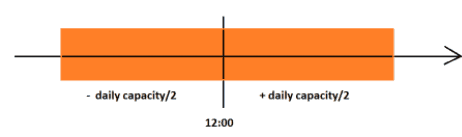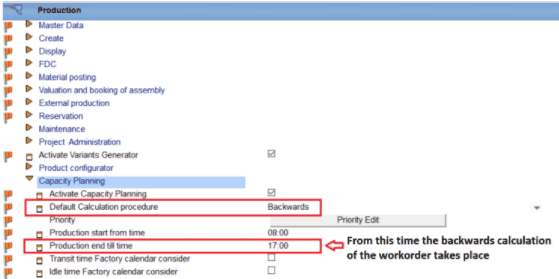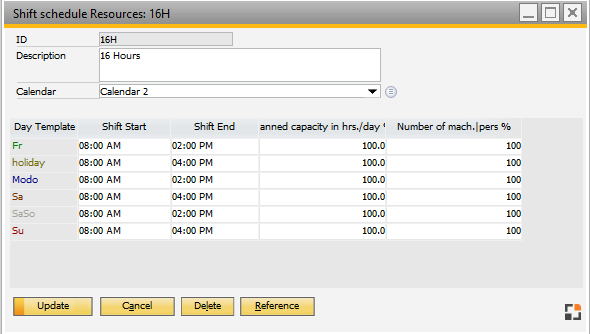The utilization or availability of a resource can be set per day. Since a resource can also constitute a personnel group, this function can also be considered as the vacation schedule of a personnel group.
PATH: see "Edit resources".
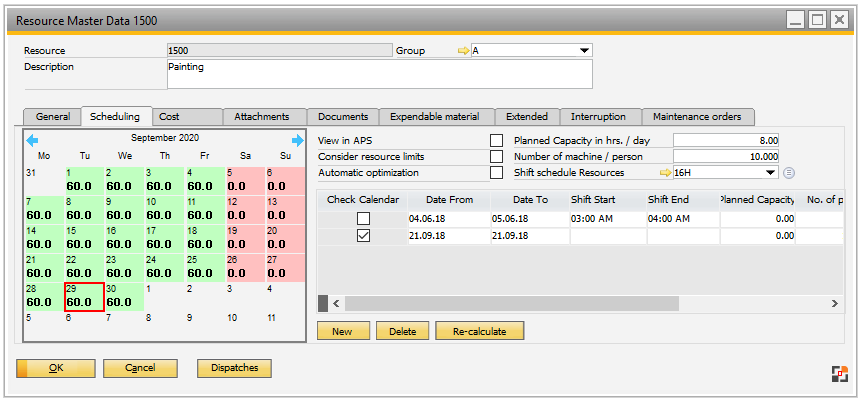
Window stamm_arbplatz_edit.psr
Field |
Meaning |
||||
View in APS |
|
||||
Consider resource limits |
|
||||
Automatic optimization |
|
||||
Planned Capacity in hrs. / day |
|
||||
|
|||||
Shift schedule Resources |
|
Right to the resource calendar exceptions for certain periods can be entered. These are displayed in a table.
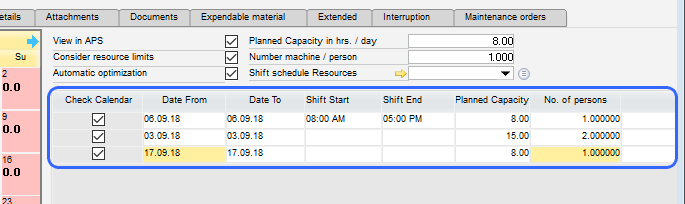
Window stamm_arbplatz_edit.psr
Field descriptions
Field |
Meaning |
|
Date from/to |
Period in which the exception applies. |
|
Check calendar |
|
|
Shift Start/End |
Shift start/end. If set, the shift stored in shift schedule for resources is overwritten. For further information See Shift schedule for resources.
By leaving the field empty, the default shift applies. Attention: Shift over midnight is not possible. |
|
Planned capacity |
Overwrites the planned capacity for this shift in the given period. |
|
Number of persons |
Overwrites the number of single resources (see above) in the given period. |
|
Reason |
Reason for the exception. |
See
back to edit resource