You can manage requirements to plan production, purchase or inventory transfer documents by switching between two modes:
Single mode (default view of the Order recommendation window)
Massive mode
By switching to Massive mode, you can work on item level for planning purchase requests, production requests or Inventory transfer requests.
Click the mode button, and the complete bottom window area disappears to perform functions for all the lines:
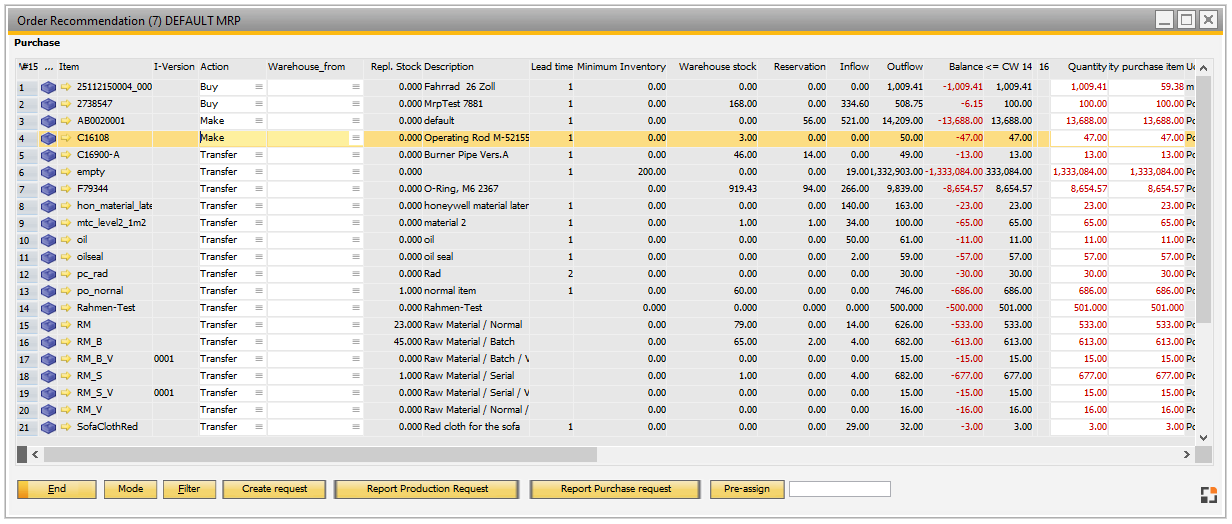
Button |
Function |
|
|---|---|---|
|
||
Pre-Assign |
Opens a new window to calculate what quantities need to be produced or purchased for the next X days. Use this to make material requirement planning for a defined upcoming period. See functionality description in Pre-Assign |