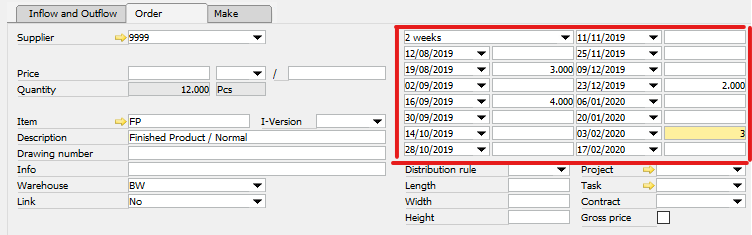In this tab you can make settings for Inventory transfer request created from MRP. The tab is only available for items that are marked with the "Buy" procurement method in the item master data, and are visible if, at least, a Replenishment warehouse was selected.
See also MRP Replenishment Warehouse tab.
PATH: MRP > MRP Wizard > Select a scenario > click the Order recommendation button
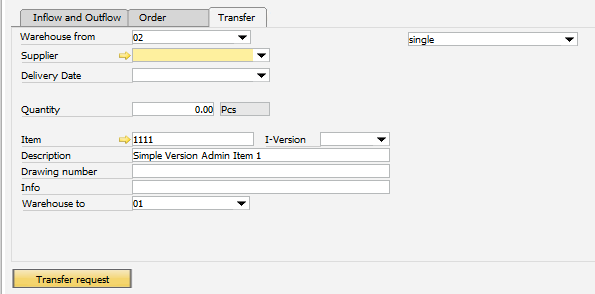
Window mrp_view_masterrahmen.psr
Field descriptions
Field |
Description |
|
|---|---|---|
Warehouse from |
Replenishment warehouse to transfer the item from. The default one in this list is the first warehouse with inventory. |
|
Supplier |
Select supplier from the drop down list. |
|
Delivery Date |
Select delivery date. |
|
Quantity / UoM |
Quantity to be transferred in Inventory UoM. |
|
Item |
Item code. The yellow arrow opens the Item Master Data. |
|
I-Version |
Item version |
|
Description |
Item description |
|
Drawing number |
Drawing number |
|
Info |
Additional information - free text. |
|
Warehouse to |
Select warehouse to make the transfer request to. |
|
single/Day/Week/2 weeks/Month |
|
|
Transfer request button |
Create transfer request with the settings made in this tab. |
back to Order recommendation view