This documentation is to describe the complete Item Master Data Window with all SAP- and Beas functions.
You can set up the SAP window view with integrated Beas functions in the Configuration wizard as default.
As of Beas 2020.12 Beas always opens the SAP Item Master Data if you click on a yellow arrow linked with Item master data in Beas Forms and SAP Forms.
The Advanced Production tab in the SAP Item Master Data window is a collection of all Beas functions integrated inside the SAP functionality. The window also includes a right-click menu with Extended production options.
Data Validation:
The validation and deletion of related Beas Tables is possible without Beas running.
PATH: Inventory > Item Master Data
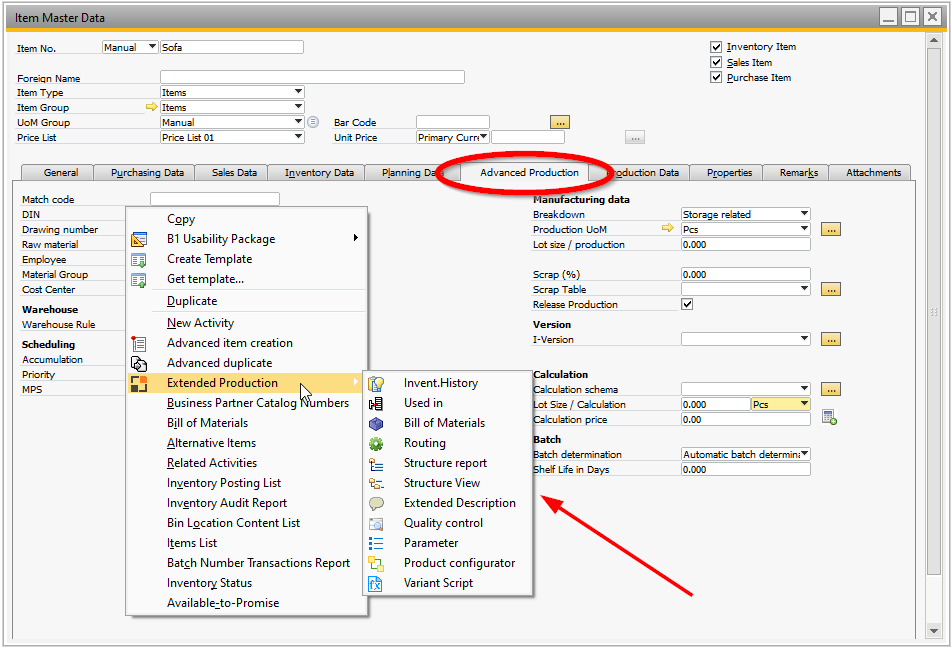
Overview
|
- Advanced Duplicate / Item creation function - Advanced right mouse click Menu - Unit of Measurement (all tabs): Check correct name - Add/Update check additional rules - F1 Function |