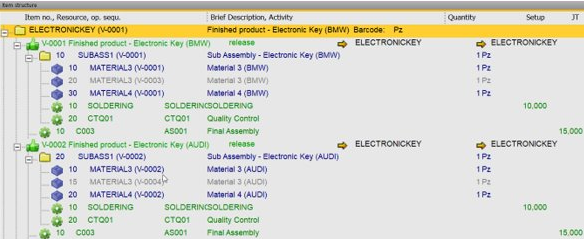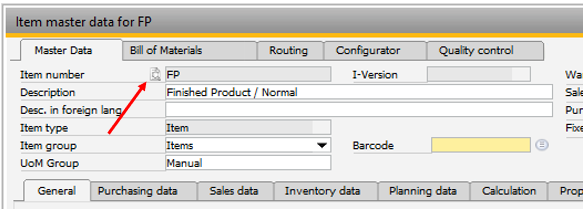Field Description
Field |
Description |
||||||||||||||||||||||
|---|---|---|---|---|---|---|---|---|---|---|---|---|---|---|---|---|---|---|---|---|---|---|---|
Item Number |
|
||||||||||||||||||||||
Serial ID |
Only display of the used serials (number range for new items) |
||||||||||||||||||||||
I-Version |
|
||||||||||||||||||||||
Barcode |
|
||||||||||||||||||||||
Description |
|
||||||||||||||||||||||
Description in foreign language |
Input of the description of the item in a foreign language. This description can be copied to documents for foreign language business partners. |
||||||||||||||||||||||
Item type |
|
||||||||||||||||||||||
Item Group |
|
||||||||||||||||||||||
UoM Group |
Unit of measure group. See Concept UoM Group |
||||||||||||||||||||||
Warehouse Item |
|
||||||||||||||||||||||
Sales Item |
A sales item is sold to a customer. If an item has been defined as a sales item, a sales order can be created for a customer. This category also includes services, as these are neither purchased nor warehoused. |
||||||||||||||||||||||
Purchase items |
Purchase items are bought by a supplier. If an item has been defined as a purchase item, a purchase order can be created, for example. |
||||||||||||||||||||||
Fixed Assets |
Select this option to define an item as a fixed asset, i.e. as an item which can only be bought. |
||||||||||||||||||||||
UDF |
It is possible to activate 4 UDF fields in the Configuration wizard. Note: The item master data is not a Beas table. You must link an SAP UDF field. For more information see Configuration wizard. |