This tab stores all types of additional Beas-specific information.
The tab becomes visible by activating SAP integration in the Configuration wizard.
The logic is to store all Beas functions in one tab.
Beas fields for these functions are grouped by areas: General, Warehouse, Scheduling, Manufacturing Data, Version, Calculation, Batches, Serials (see image below.)
By choice, these related fields can be moved to any desired place in the Item Master window with the help of SAP > Tools > "Edit form UI..." function.
The tables of the collected functions are available in certain drop-down menus and you can access editing windows by clicking the yellow arrow left of the fields (see image below.)
To access all tabs and/or functions of the old Beas Item Master Data window, see Extended Production Right-Click menu.
PATH: Inventory > Item Master Data > Advanced production
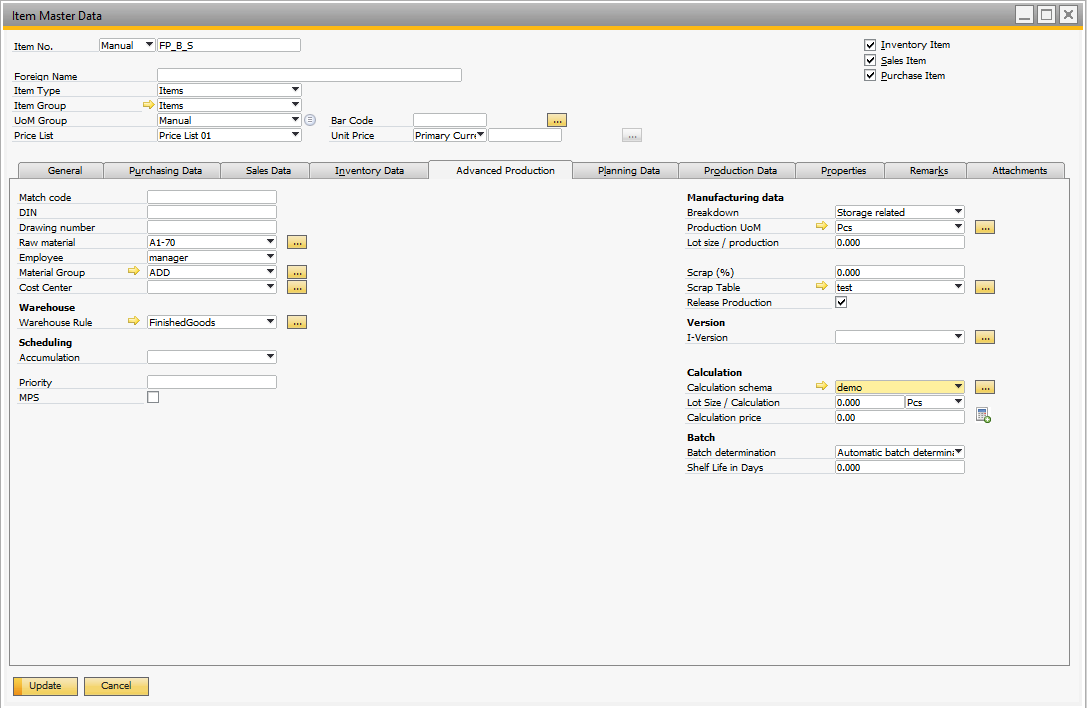
General
Additional information about the item
Warehouse
Scheduling
Additional Planning information
Manufacturing Data
Advanced Production information
Note: Certain entries are only visible related to Breakdown ID.
Version
All information for Item Version control
Only visible for batch- or serial-managed items.
Note for old installations: It is possible to activate this for all item types.
Calculation
Calculation properties. Only possible for Items with Planning Data > Procurement Method = Make
Or if activated in Configuration Wizard - Calculation - Precalculation - Calculation purchase items.
Serial/Batch Numbers
Additional Properties for Serial/Batch-managed items. Only available for these type of items.
back to Item Master Data