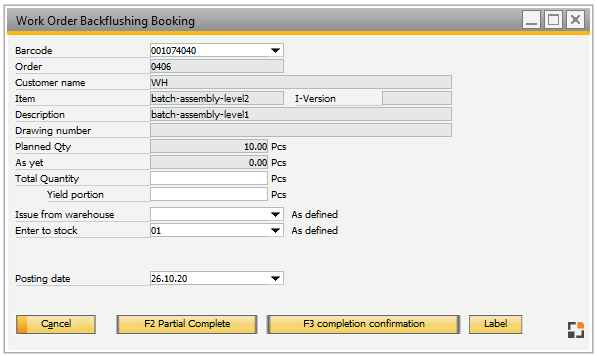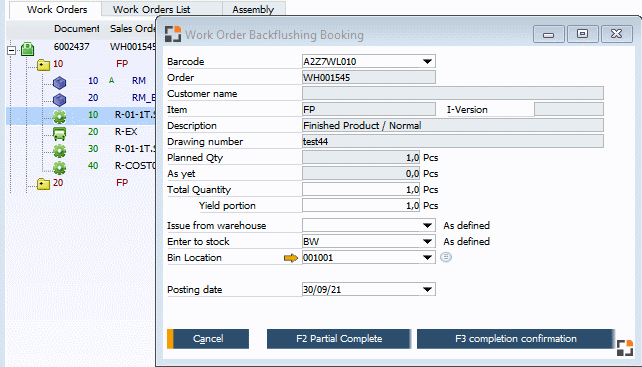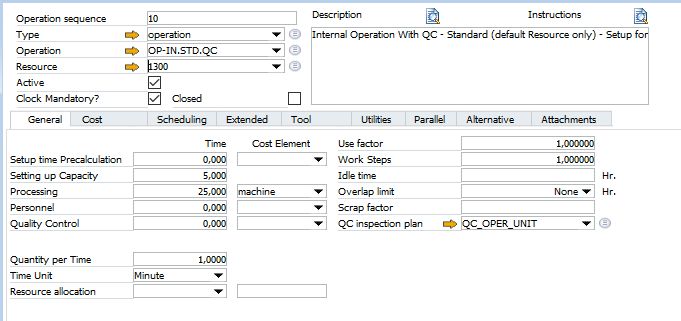These settings affect the following functions:
- Desktop version Work order backflushing
- WebApp WO Backflushing
- Manual receipt window.
They are visible only if in Configuration wizard > Production > Material posting > Material posting automatically at "Work order backflushing" was selected.
PATH: Administration > System Initialization > Configuration wizard > Production.
Parameters
Name |
Description |
|
|---|---|---|
Selection warehouse location issue Selection warehouse location at receipt |
|
|
Book times automatically |
|
|
... To employee no |
Only displayed if option above "Enter times automatically" was enabled. Define t the employee number can be entered here for automated booking, if no employee is connected. Terminal / WEB APP: The system use always the current logged in Employee and ignore this setting Beas Desktop: If an Employee is linked to current use, it use the linked Employee, otherwise this setting. |
see Material posting, backflushing