All sub-functions of the selected apps can be edited here.
Note: The "Objects" tab is not supported anymore.
PATH: Administration > Utilities > Beas Manage Server > Development > Open > Open an app in the list
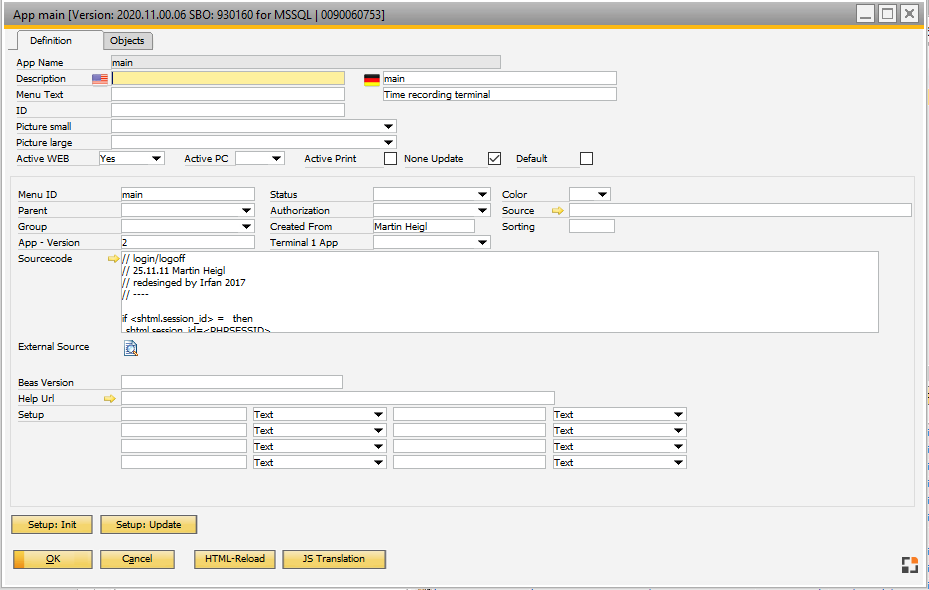
Column |
Description |
App Name |
Name of the app. |
Description |
Description. |
Menu text |
Assigned menu. |
Group |
Functional group of apps (Inventory/Production/Attendance). |
ID |
Apps ID. This must be the same as the App Name. |
Image small / large |
Image appearing in the WebApps Main Menu. Note: WebApps Version 2 supports only one variant. The files are located in program files(x86)\beas software\beas\program\httpserver\beasweb\static\gfx
|
WEB |
Check mark if app is available for WEB. |
PC |
Check mark if app is available for the Desktop Terminal. Note: Only for program group "Terminal". |
Active Print |
Activate to make the Print solution available for this app. |
None Update |
Don't update as copy in a separate file (save only in database). Disable it for custom apps. |
Default |
Define as default app if no menu is defined. |
DETAIL AREA |
|
Menu ID |
ID for Menu. This must be the same as App Name. |
Parent |
Not supported. |
Group |
Define the group (material management, FDC and so on). Useful for overview. |
App - Version |
Define App Version. Only for information. |
Status |
Define development status. Only for information. |
Authorization |
Not supported. |
Created from |
As information. |
Terminal 1 App |
Link to Terminal 1 App (for customization it is not supported). |
Color |
Define color in list. |
Source |
Provide path and file name for copy of all definitions. |
Sorting |
Define sorting in the app list. |
Source Code |
The source code for WebApps. |
External source |
open the external source, which is used for the WEB APP |
Beas Version |
Not supported. |
Help Url |
Not supported. |
Setup |
Define up to 10 settings which you can save in the app settings. This definitions are saved in the local database. |
Buttons
Field |
Description |
Open |
Open authorization group to assign available apps. |
Remove |
Delete the selected authorization group. |
Copy an app to clipboard as compressed string. Then it can be transferred to a customer via remote access or email. |
|
Insert |
Accessible via Program group Administration > Program groups development > App > Button "Insert" You can copy received by email the app to the clipboard, insert and confirm the name. It can be also inserted with another name. Note: If this app already exists, you must delete it first. |
Description |
Open online help to get a description of the app. |
Apps Setup |
Open extended settings of a single app. |
Right-click menu
same functions as buttons below, additionally:
Field |
Description |
Level left |
Display in Terminal: button is aligned on the left. |
Level right |
Display in Terminal: button is aligned on the left. |
Right-click on App Name: color settings
back to App development