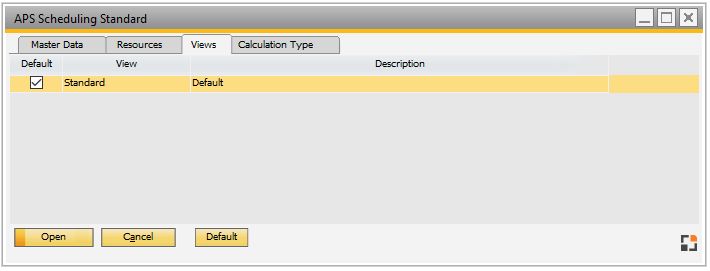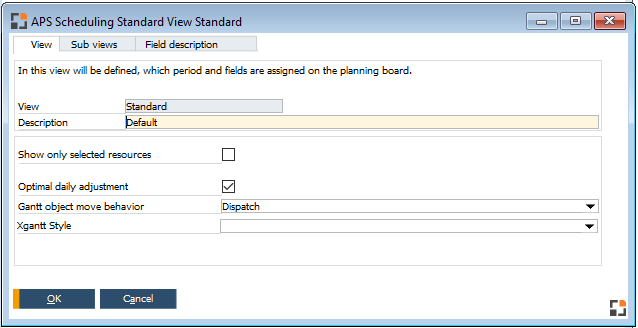|
APS Scheduling
APS edit Scheduling
Master data
Resources
Views
View
Sub view
Field description
Calculation type
Scheduling view
In this Tab you can define how the work order should be displayed in the Gantt.
Production > Capacity Planning > APS > Add > Views tab
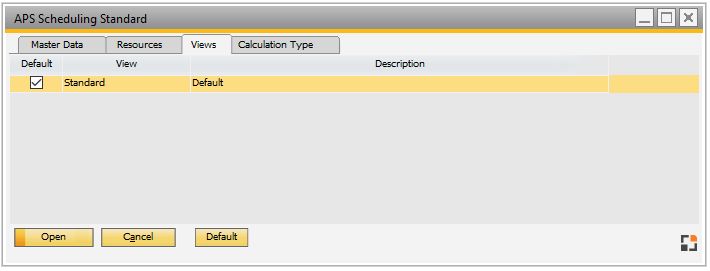
Window fert_xgantt_view_browse.psr
Default button: Sets the selected row as default.
Production > Capacity Planning > APS > Add > Views tab > Add or Open
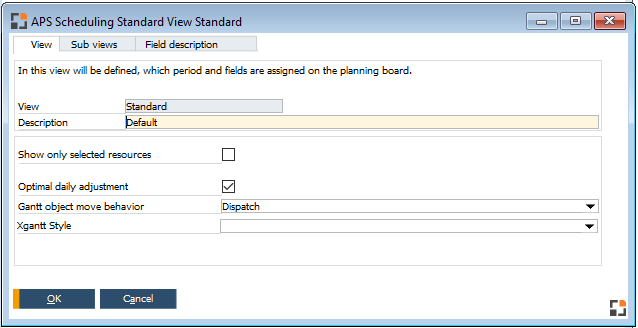
Window fert_xgantt_view_edit.psr
View tab
|
|
|
View
|
Unique name of the view
|
Description
|
Description of the view.
|
Show only selected resources
|
Only displays resources which were selected in the planning (APS / VIEW). The operation sequences are not linked to the arrows. Resources can be arranged in groups in the Gantt view.
|
Date area from today minus days
|
Define the time range in which the work orders are going to be displayed. This is defined in calendar days.
Example: If the user enters from “1” to “30”, all work orders are displayed from 1 day in the past to 30 days in the future.
|
Optimal daily adjustment
|
Determine whether the day view should be scaled automatically. In most cases, it is better not to use this parameter and to define a fixed value.
|
Gantt object move behavior
|
Determines the behavior when the user moves an operation in the Gantt chart graphical viewer.
Action
|
Description
|
No action
|
Operation sequences can be moved freely. Useful if group function is used. An automatic optimized dispatch has to be done afterwards.
|
Mark
|
The operation sequence is fixed and marked after the scrolling. If a scheduling is done afterwards, all work orders with marked operation sequences are re-calculated. The operation sequence is not moved because of the fixing.
|
Dispatch
|
The operation sequence is fixed and marked and immediately dispatched after moving. Thus the change is immediately recognizable in the dispatch display. Resource limits are not considered. The "Forward scheduling" method is dispatched. Possibly the operation sequence is moved again automatically up to the first work hour. The duration is corrected accordingly.
|
Dispatch with resource limits
|
The resource limits are considered. After this, the movement of the operation sequence could be moved again – up to the first free time of the resource, and the duration is adjusted accordingly (depending on the resource capacity of this date).
|
Fix, dispatch and hold together
|
The next free time slot is searched and the operation sequence can be fully inserted in it.
|
|
|
Xgantt Style
|
Select Gantt viewer style:
- Fiori style (old): View APS results as in Beas Manufacturing versions older than 2021.03
- Boyum new Style: View APS results that is based on Boyum color codes and fonts, and that provides
enhanced user experience. See Boyum new Style Gantt viewer.
|
Sub View tab
Field Description tab
Help URL: https://help.beascloud.com/beas202511/index.html?aps_planung_bearbeiten_ansicht.htm
|