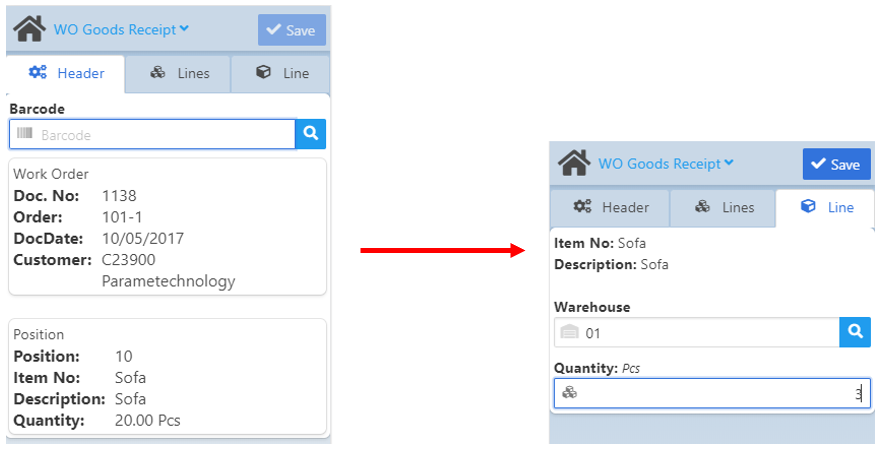|
|
Browser Support |
|
Warehouse Support SAP Bin Management Beas Bin Management WMS Bin Management |
|
With this app you can create receipts on a Work order Position – Assembly and all BoM Positions with 0 or negative quantity.
See basic WebApp controls in General Information on WEB APPS Version 2.1.
See Configuration wizard settings of the Web Terminal.
Multiline is supported for serial numbers, but not for Batches. It is not possible to choose a different target warehouse for one position.
See also Massive input of serial numbers.
Note: This is a receipt function without cancellation and automatic backflushing options.
WMS Integration:
Beas Manufacturing WebApps support WMS Batch Attributes.
After inserting a Batch Number, the system checks the mandatory attributes. If such attribute is saved for the batch, the field frame turns red, indicating the missing of mandatory information.
All field types (String, Date, List, Numbers) are supported.
See Batch Extended Information srceen.
WebApp support:
Header tab
In the "Barcode" field you can enter the bar code manually or scan a WO Position bar code.
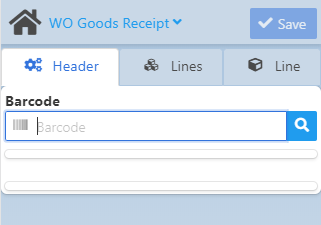
See field descriptions.
In work order the system defines a bar code for
- Work order position
- Bill of Materials position
- Routing position
You can display every Bar code in the work order document (by customizing with Crystal report)
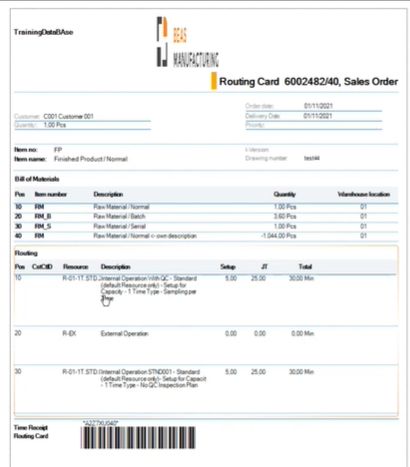
In all Work order apps you can choose the work order / work order position with all 3 bar code types.
Scanner can be used for:
Bar code |
App behavior |
|---|---|
BoM position |
Only BoM bar codes are allowed if the first scanning was a BoM bar code. The app displays the scanned line only. |
Routing position |
When scanning a Routing position, the app loads the WO position but only displays the lines that are linked to the scanned routing position. |
Work order position |
When scanning a Work order position, the app displays all the lines belonging to that position. |
After the input of the WO Position bar code, the necessary WO information appear in the Header tab and the screen automatically switches to the Line tab. Once the necessary quantities are entered, the WO Goods Receipt document is ready to be saved – see image right below.
See rules of Batch/Serial Extended information screen. WMS integration: WMS Batch attributes are supported. |
Lines tab
In the Lines tab you can edit or delete a line for a received item.
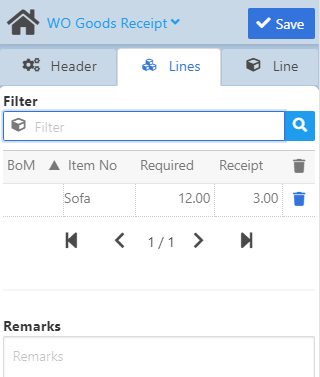
Field Descriptions
Field |
Description |
|---|---|
BoM |
Work order position > BoM position number. |
Item No |
Item number |
Required |
Required quantity |
Issue |
Issued quantity |
Warehouse |
Warehouse |
Remarks |
Free text. |
Waiting time: In this parameter you can define the number of seconds that the app should wait until moving forward with the next transaction. |