
Terminal WebApps version 2.1 uses GS1-128 (formerly UCC/EAN-128) global bar code standard to match item codes from the item master data.
Currently the following applications are supported by the GS1 standard:
- Goods receipt
- Goods issue
- Batch/Serial Inv. Info
- Item Inv. Information
- Whs. Inv. Information
((WO Goods Issue))
((WO Goods Receipt))
A GS1-128 symbol comprises of one or more Application Identifiers (AI) to indicate the type of data are encoded inside.
For more information on GS1-128 open the link GS1-128 Bar codes.
Application Identifiers (AI)
Within the GS1 standard, AIs are used to prefix the encoded data. In the Terminal WebApps, we use 14-digit numeric characters as bar codes and the AI "01" denotes the alphanumeric information to match a specific code to the item master data. In the Terminal we use the following application identifiers to match item codes when using bar codes:
AI |
Description/FieldName |
Data Format |
01, 02 |
Bar code search and insert Item code |
14 digit – numeric |
10 |
Batch Number |
1-20 alphanumeric |
21 |
Serial Number |
1-20 alphanumeric |
30, 37 |
Quantity Each |
– |
11 (not in Goods Issue / Transfer) |
Manufacturing Date |
6 digits: YYMMDD |
13 (not in Goods Issue / Transfer) |
Date of Permission |
6 digits: YYMMDD |
17 (not in Goods Issue / Transfer) |
Expiration Date |
6 digits: YYMMDD |
20 (not in Goods Issue / Transfer) |
Version |
2 digits |
241 |
ItemCode |
N3+X..30 |
These AIs are added to the 14-digit code to make up the entire bar code information.
For further Application Identifiers see Application Identifier Values.
Bar code structure:
In SAP B1 it is possible to create bar codes for the single items in Inventory > Bar Codes. Besides Item number filtering, there is a button "Bar Code List" to help manage bar codes. Once the 14-digit numeric code is saved in the system, the item code is ready for bar code generation according to the GS1 standard.
Examples:
1. Bar code for serial-managed item with the serial name at the end of the string:

(01) + the fourteen-digit bar code stored in SAP + (21) + serial name
2. Bar code for a batch-managed item with the batch number at the end of the string:
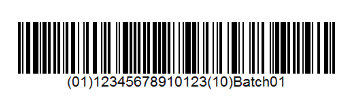
(01) + the fourteen-digit bar code stored in SAP + (10) + Batch number
3. To generate Quantity in the end of the bar code, place backslash as an end of string character + add the number of items to the string. The following example is a bar code for a batch-managed item with batch number and quantity at the end of the string:
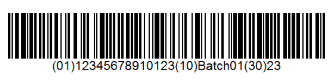
(01) + the fourteen-digit bar code stored in SAP + (10) + Batch number + (30) + quantity.
In this case the bar code reads 23 items in Batch01 to process in the terminal.