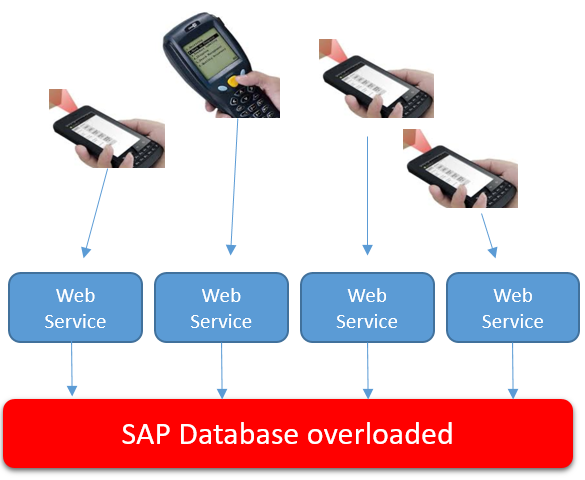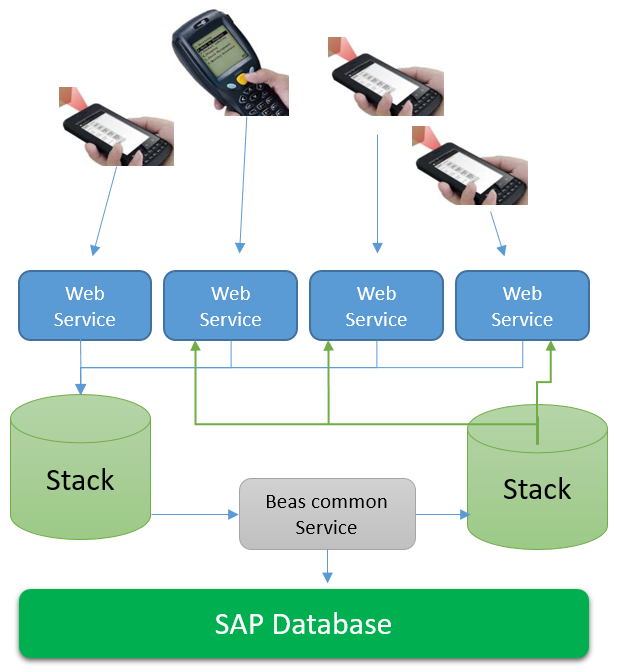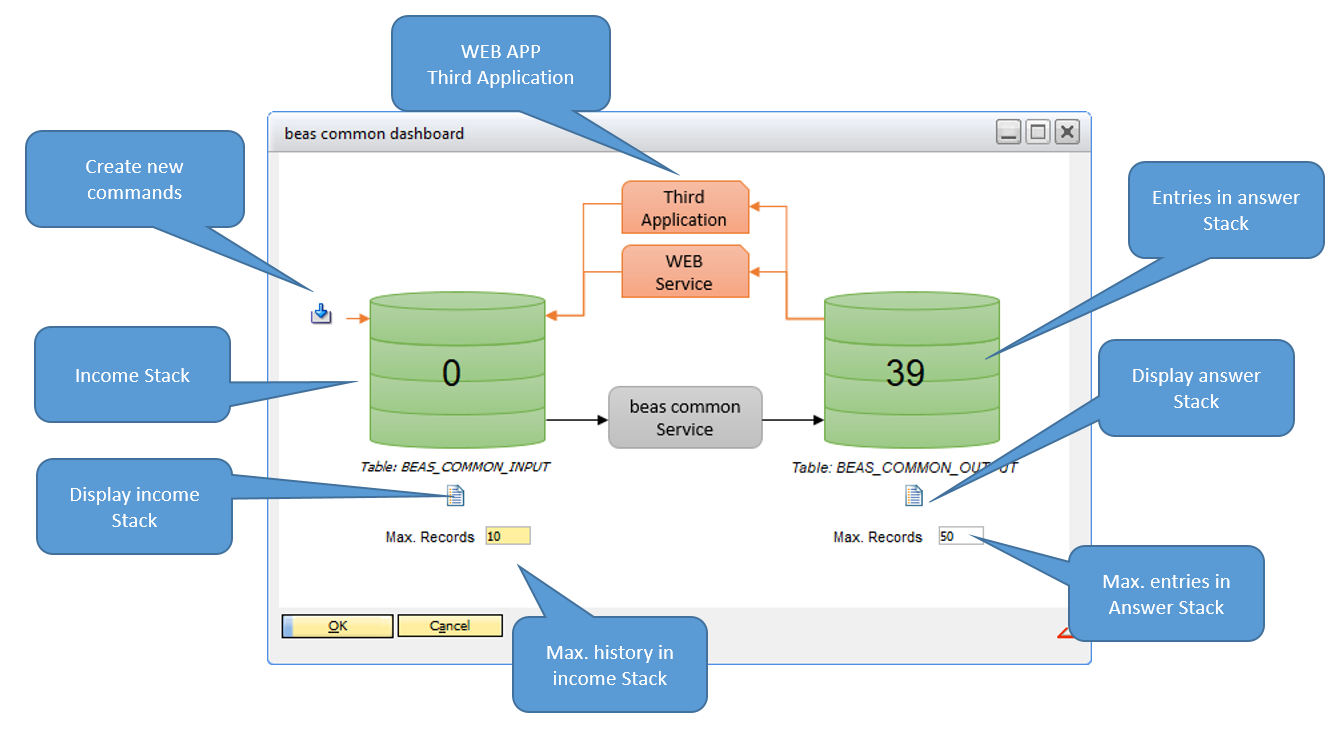If the WEB client starts a transaction, the WEB Server must create the SAP Transaction, which can take long.
With the Asynchronous working, the WEB Server moves the SAP Transaction request to the Beas Common Service and returns a request ID only.
In this case, the WEB Client and the WEB Server do not need to wait for the SAP Transaction.
The client itself can wait for the result (Standard), but this does not block the WEB Server.
The Common service executes the SAP Transaction if the Service has time and returns the result back to the WEB Server.
If the client asks for the result, the WEB server sends this to the client and the client can display the result.
General information about Asynchronous Working:
Settings
- Activate "Asynchronous Processing" in Administration > Utilities > Beas Manage Server > Extended tab.
- Activate Common Service in Tools > Web Server.
- Go to HR > Personnel Master Data > Terminal functions > Open Program group: Terminal20 > "Basic settings" button. Set parameter WebApps Common Service Result Behavior.
Time to wait (sec.): Define the time on how many seconds the app should wait before moving on to the next transaction.
See more details on the setup of asynchronous working in this video:
The functionality of Beas Common Service - print asynchronously (Example WEB Application) - create all SAP transactions asynchronously (Example WEB Application) - simple interface to third applications.
The concept of asynchronous operation If lots of clients are working parallel with SAP Transaction on one SAP Table, it does not work because SAP must lock the database for every transaction. This working tends to get unstable causing long waiting time for clients.
In the Beas common service work is carried out with a stack. Every service sends the transaction command in this stack. The Beas common service executes this in SERIAL and not PARALLEL.
This does not create deadlocks or an overload of the database and results in stable execution. The worker does not need to wait for a response and can continue since the web service does not execute the transaction itself.
The Beas common service sends the answer (good, docentry number, error message etc.) in an answer stack. The client can check if an answer is available at any moment, and can display it in the window (= synchronous working).
In Beas you can see the current stack in the Beas common dashboard.
To open the Beas common dashboard from Beas manage server, click on the configuration Icon see image below.
|
The WEBAPP print solution also uses the asynchronous concept.
Beas 2020.02