Planned activities are small scripts, which are executed regularly.
These can be called:
•From Beas-Server service (see Server administration configuration)
•From the Windows task planner (see Concept Tasks, Beas-call-up parameters)
For general information see Tasks.
If a task is called from the Windows task planner, (call-up parameter task=..") settings "active", "from time" and "iteration" are not considered, as this can be set up in more detail in the Windows task planner.
In this tab you can manage planned activities. Activities are listed with the date of the last execution and last message. For details, see Examples of activities. All stored tasks are displayed. Multiple selection and copy and paste of the selected functions is also possible.
PATH: Administration > Utilities > Beas Manage Server > "Planned Activities" tab.
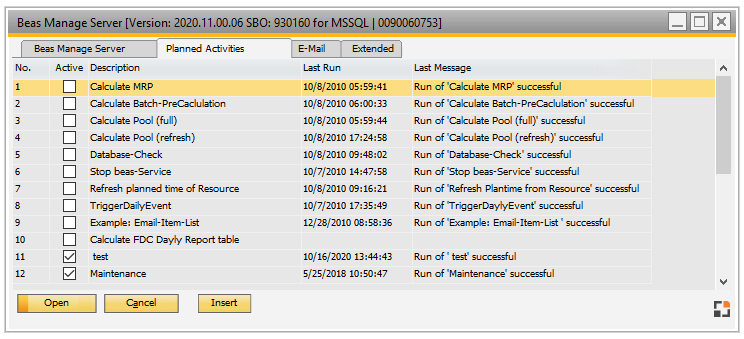
Window system_server_browse.psr
Field descriptions
Field |
Description |
No. |
Number of the activity. If Beas.exe is called up using the parameter "task", you can indicate the stored number. See: Tasks. |
Active |
Enabled activity |
Description |
Description of the task. |
Functions
Function |
Description |
Open |
|
Add |
Create a new task. |
Remove |
Delete currently selected task. A copy is stored in the clipboard. |
Duplicate |
All marked entries are copied to the clipboard. |
Insert |
All entries from the clipboard are inserted. |
Back to Server administration
See Server examples