In this window you can edit a task opened from the planned activities tab of the Beas Manage Server.
PATH: Administration > Utilities > Beas Manage Server > "Planned Activities" tab > Open an activity.
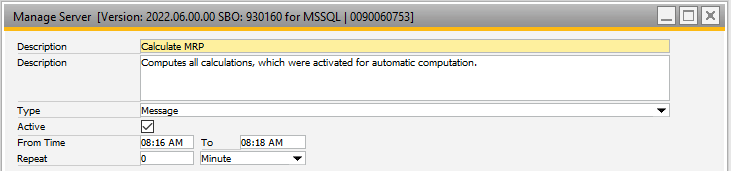
Window system_server_edit.psr
Editing a task
Field/Function |
Description |
|
Description |
Specifies the name of the task. |
|
From time xx:xx to xx:xx |
The time period is defined here, during which the task is carried out. |
|
Repeat |
|
|
Run |
The action to be taken is defined here with the help of BeasScript. See Server examples. |
|
Last Run |
The date and time that the task was last started. |
|
Last Message |
Using the message, see whether the task was successful or faulty in the last run. |
|
Reset |
Right-click function to remove last run and last message. |
|
Test |
Execute the script directly. |