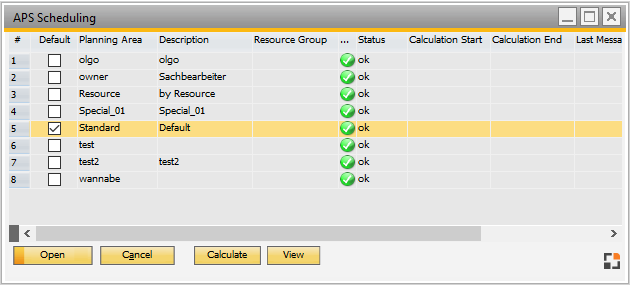PATH: Administration > Utilities > Beas Manage Server > "Planned Activities" tab.
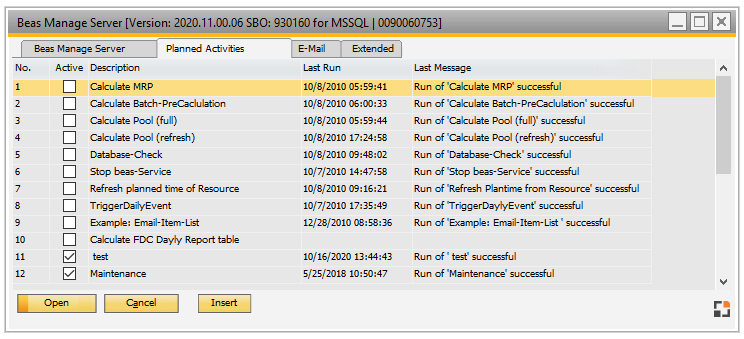
Window system_server_browse.psr
In server management, the following tasks are available by default:
Task |
Description |
|
Calculate MRP |
Executes all calculations that are activated for automatic computation. |
|
Executes all batch pre-calculations which are enabled for automatic computation. See Batch-calculation. |
||
Calculate Pool (full) |
Computes the resource pool including the active pool (once daily). |
|
Calculate Pool (refresh) |
Computes the resource pool, leaving pool 1 unchanged. |
|
Database-Check |
Performs a data check and records the existing data integrity problems. This is the same check as performed after a program update. |
|
Stop Beas service |
|
|
Refresh planned time of resource |
Calculates the time available for the resources and resource groups. This is normally done, but it should be recalculated from time to time. |
|
TriggerDailyEvent |
(Event System: Event dailyevent "and Milestone-Check) In events daily messages can be created based on this event . |
|
Calculate FDC Daily Report table |
|
|
Calculate Material requirements for Cockpit |
Calculates material requirements of work orders for the Beas Production Cockpit on a regular basis. |
Example |
Script |
||
Calculate MRP |
|
||
Precalculation |
|
||
APS |
|
||
Calculation of lead time and material requirement |
|
Beas starting parameter "task="
With this parameter a stored activity is executed directly and Beas is closed afterwards.