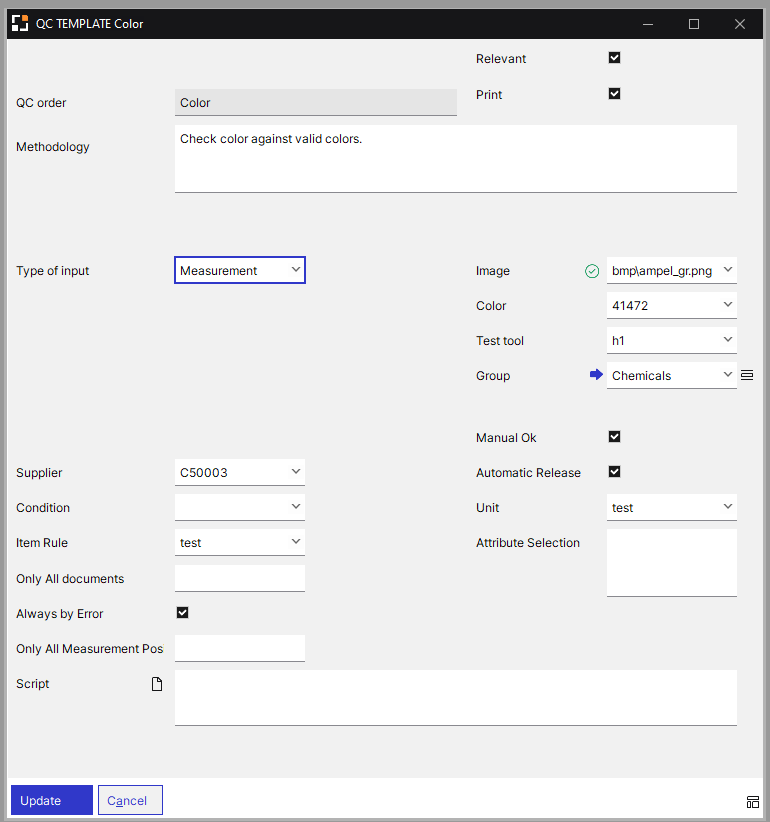QC Order
|
Short description for the measurement position. Right-click to select a default from the default texts. After selection, the method description is also transferred.
see Manage default texts
|
Methodology
|
Long description. Edit by double-clicking or clicking the "Description" button.
|
Group
|
|
Relevant
|
This option must be activated if this measuring point is relevant for the release of the test plan.
This option is always deactivated for type "Text".
Note: For automated release at least one relevant position is required.
|
Print
|
This option must be activated if the measuring position should be printed in a quality control protocol.
|
Type of input
|
Available types:
Measurement
|
Minimum / Maximum values are considered. The "measurement" tab is displayed. The measured value is OK if it is between the minimum and maximum.
|
Attribute
|
A measuring position can be marked as "OK"
Values can be entered, but will not be checked.
Example:
Check of color
Enter "red" and "OK" for confirmation.
|
Text
|
Position is only displayed. No confirmation or entry.
|
Based on the selected type of entry, the window shows/hides certain fields in the window.
|
Attribute: you can only specify whether it is okay, and include information.
Measurement: Minimum / maximum values are considered.
Text: Only a header line.
|
Test tool
|
A test tool can be selected. Only information – no effect. No reservations or dispatches.
see Tool administration
|
Condition
|
Only inserted if the stored value matches the selected values in query. see conditional testing positions
|
Item Rule
|
Measurement position is only inserted if this field is empty or matches the value entered in Item QC-link.
The measurement position can be hidden or displayed depending on the item or document. See Item QC-link - Measurement position - Rule.
|
Only All documents
|
If you enter 5, the measurement position will be inserted for the first and the 6th document.
Every QC-Item link is counted.
Example:
In item master there are 2 entries
- for document type "purchase goods receipt"
- for document type "all"
The counter for purchase goods receipt will be created independent of all other document types.
|
|
Only All Measurement Positions
|
If you insert e.g. 10, measurements are taken after each 10th piece.
Example:
You produce 100 units, and set this field to 10, QC measurements will be taken for the 10th, 20th, 30th, ... samples.
|
|
Always by Error
|
This setting is only taken into account if a value was entered for "only per ... documents"
If a QC-order was marked as faulty, the counter is reset and the measurement position is inserted at the next or the next QC-order.
Example:
"Only per ... documents": 5, "always after error" active
1. Goods receipt: measurement position inserted
2. No
3. No ... QC-oder marked as faulty
4. Measurement position inserted
5. ...7 no
8. Measurement position inserted
|
|
Manual OK
|
If the option is active, the icon "OK" is displayed in the Measurement sample . There, it is possible to set the position to "OK" even if the measured value is out of allowed range.
For type of entry "Attribute" this option is always active.
Entering values, this option is automatically enabled if no minimum or maximum value was defined.
|
|
Automatic release
|
By default, each measurement position needs to be checked and released by a second person. See Four-eye principle
Important: The person entering the measured values is not allowed to release them.
If this option is disabled, the measurement position is automatically released, after the field "OK" was set.
Electronic signature is not supported at this level.
|
|
Group
|
Select a QC Group.
|
UDF 1–4
|
User-defined fields 1–4
|
Unit
|
Unit of measure
|
Image / Color
|
Select an image / text color to be displayed for the template.
|