Measurement positions can have conditions. This can be a value which is determined here and stored in the measurement positions to be compared.
Only if the value matches, the measurement position is created.
PATH: Production > Quality control > QC inspection plan > Open an entry > "Master Data" tab > "Rule" tab.
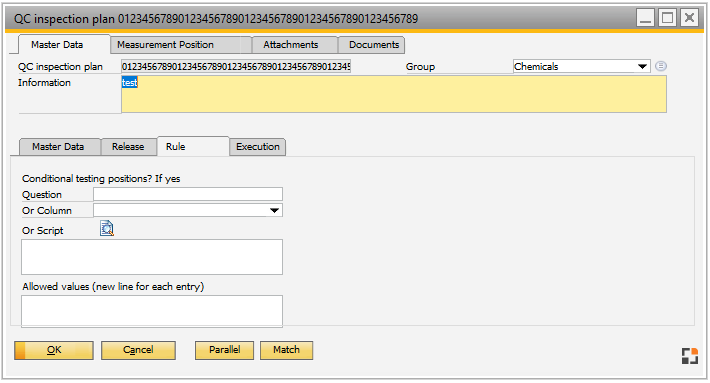
Window qs_qsartikelhaupt_edit.psr
Example: Question for "color," allowed values "red" and "blue".
For measurement position 1 "red" and for 2 "blue" is entered.
When creating the QC order, if "blue" is selected to the question of color, only measuring position 2 will be created.
Alternatively, a script can be deposited or for work orders you refer to a data base field.
Note:
Parallel QC orders ignore the rules.
Field |
Meaning |
|
Question |
|
|
or Column |
Select a Beas-field, from which values for checking are taken. Only considered for work orders of type E or F). |
|
or Script |
|
|
Allowed values (new line for each entry) |
|
Note: No query can be displayed in the WEB-application. That is why these functions are not supported in the WebApps.