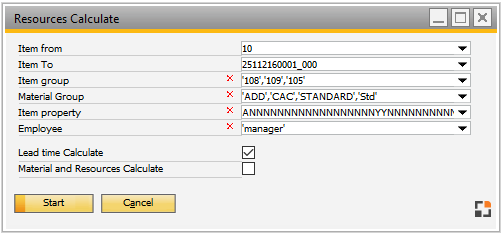The MRP Wizard helps you plan required quantities for complex manufacturing processes, to define new planning scenarios and to analyze the MRP results. In order that the product is manufactured by the desired time and in the required quantity, the MRP Wizard creates recommendations for the purchase and production.
When opening the MRP Wizard all created scenarios are shown in a list.
PATH: MRP > MRP Wizard.
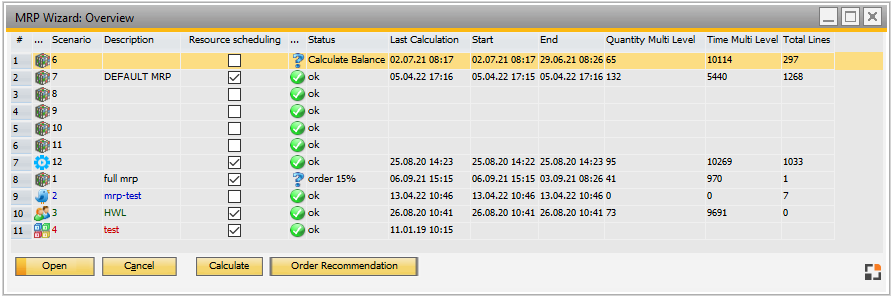
Window mrp_browse.psr
Window settings are supported.
To edit a scenario you need the MRP wizard authorization and editing rights stored in the scheduling.
The result of the calculation can be seen in this window or, with lower authorization, in the Order recommendation – overview.
List
Field |
Description |
|||||||||||||||||
Icon |
Status of the current scenario: •Green (OK) = Ready •Blue (Question mark) = in work •Red (Stop) = an error occurred during the computation |
|||||||||||||||||
Scenario |
ID of the plan For better overview, the display order can be changed by clicking and dragging a a line. |
|||||||||||||||||
Description |
Long description of the plan. |
|||||||||||||||||
Last calculation |
The date of the last calculation run. |
|||||||||||||||||
Calculate automatically |
The MRP is calculated automatically by the server at activation. For further information see Automatic calculation. |
|||||||||||||||||
Status |
The current status. In case a calculation is being carried out on another station, the order recommendations cannot be displayed as long as the plan is not in "OK" status. |
|||||||||||||||||
Calculate resources |
Indicates whether resource scheduling (MRP2) was activated.
|
Functions
Field |
Description |
|
Open |
Edit the parameters of the selected MRP scenario. Opens a new window. |
|
Add |
Create a new MRP scenario. Another window is opened with three tabs. |
|
Remove |
Delete the selected MRP scenario. |
|
Order recommendation |
Show calculation results. Note: As long the computation is running on a different work station, the results cannot be displayed. |
|
Calculate |
Execute the selected MRP scenario. Note: As long the computation runs, no user can open the order recommendation list. If the computation was not completed, for example due to a blackout, please restart. See Calculation. |
|
Resources |
The Resources button opens the resource requirement view for the selected scenario (MRP2). |
|
|
||
Analysis |
Display the Analysis of the last calculation. |
See