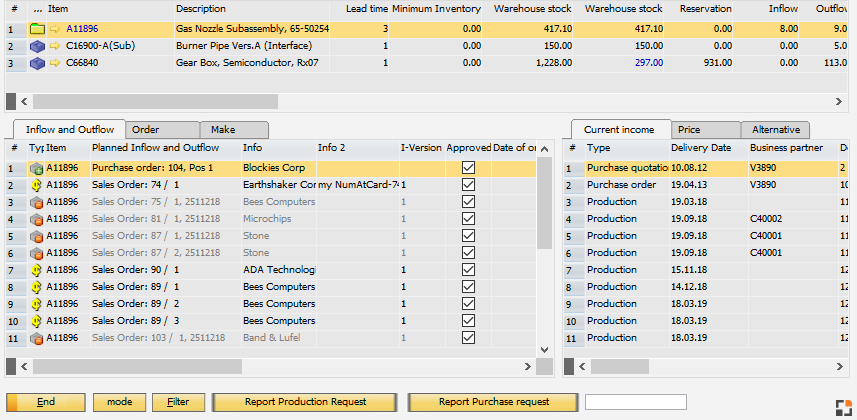The MRP Analysis displays information about the performance statistics of the calculation. It shows the number of calculated table records and the time it takes to run the calculation.
PATH: MRP > MRP Wizard > right-click a scenario.
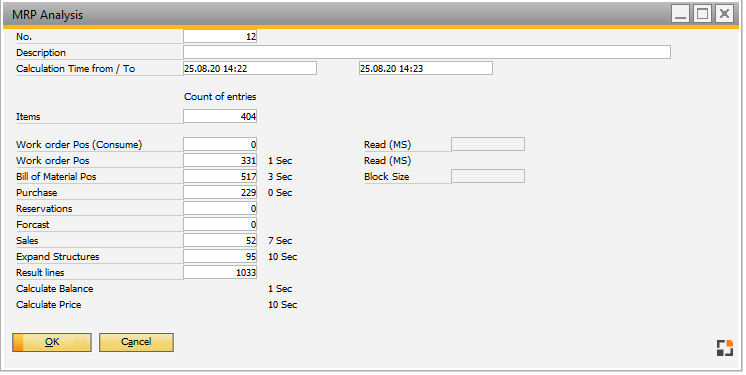
mrp_view_analysis beas 9.3 PL 2 HF 2
If the MRP runs slowly, you can analyze the calculation with this tool. You can see count of records and time used for calculation and can start activities, which you help to make the running the MRP faster.
See
Calculation of order prosal date
Field |
Description |
|
|---|---|---|
Calculation time from / to |
Displays the start and end time of the last calculation process. |
|
Items |
Number of items included in the calculation. |
|
Work order Pos (Consume) |
Number of work order position entries for breakdown replenishment calculation (only the read process). (beas 9.3 PL 3: always 0) |
|
Wor order Pos |
Number of work order positions included in the calculation. Pegging and Replenishment > Production > Goods receipt from production |
|
Bill of Material Pos |
Number of Bill of material positions included in the calculation. Pegging and Replenishment > Production > Goods issue for production
Block size: If you have to calculate more than 100 000 BoM positions in one scenario, it is reasonable to make the calculation in blocks. In this case, contact BoyumIT support. |
|
Purchase |
Number of purchase orders included in the calculation Pegging and Replenishment > Purchase > Purchase order |
|
Reservations |
Checked reservations in the calculation. Breakdown > Replenishment > Consider order multiples and other in this area |
|
Forcast |
Forecast and MPS included in the calculation. Scheduling > Forecast / MPS |
|
Sales |
Sales order, Pre Invoice, Recurring Sales Orders, Blanked agreement (...) Pegging and Replenishment > Sales |
|
Expand Structures |
Number of expanded assemblies included in the calculation. Example: Sales order with Assembly, Stock and Work order not existing. In this case, the system calculates the material requirements and duration time. This number displays the count of items and the time for the process. |
|
Result lines |
The number of result lines in the calculation.
|
|
Calculate Balance |
Time spent to calculate the balance in Inflow/Outflow area (also in per week/month and so on). |
|
Calculate Price |
Time spent to read prices from price list. If this takes too long, it can be disabled in the MRP scenario settings MRP Scenario > Details tab > Calculation > Price Calculate. See MRP Scenario |