The item list is a selection list showing all available item entries.
The list is adjustable individually via window settings and templates.
Own reports can be created here using templates. Sum formation of inventories is possible via window settings. (beas 9.2 PL: 06)
PATH: Inventory > Item report.
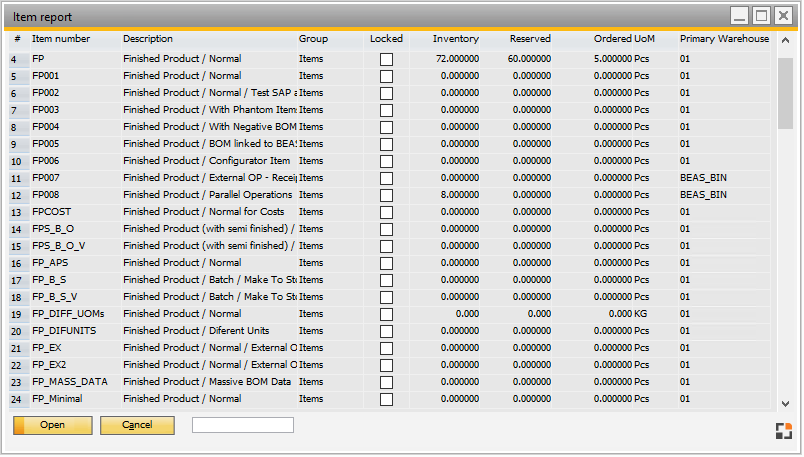
Window artikel_browse.psr
Description of the most important fields
Field |
Description |
Item number |
Item number |
Item version |
Stored Item version |
Description |
Item description |
Group |
Item group |
Locked |
Item locked (y/n) |
Inventory |
Current inventory |
Reserved |
Total quantity of reserved goods (Value from beas reservation system) |
Ordered |
Sum of currently ordered quantities |
Unit of measure |
Unit of measure of the item |
Primary warehouse |
Primary warehouse of the item |
In the entry field you can search for: item number, designation, external designation, drawing number, match code.
Double-click on an entry to open Item Master Data.
Functions
Field |
Description |
Open |
Edit selected item. |
Search |
Extended search function |
Add |
Create new item |
Remove |
Delete item |
Duplicate |
Duplicates the item in the BoM, routing and all other linked information. Note: Button is only visible if this has been enabled in Configuration wizard > Master data > Item > View > Item structure > Allow copy. |
Cross reference |
Shows the Cross reference for this item. |
Reports |
Open Reports window. |
Inventory history |
Shows all planned inflows and outflows. See Inventory history. |
see