The item cross-reference is used to check where the item is used.
The following entries are searched:
- Item Bill of Materials
- Production – assembly
- Production – BoM
- Calculation
- Set item BoM
- Resources – consumables
- Tool allocation
- Sales order
- Delivery Note
- Invoice
- alternative material
Other points of use are not searched.
The list is called up via Master data > Item list or Master data > Item structure > Right-click > Cross-reference, or Item report > Reference button.
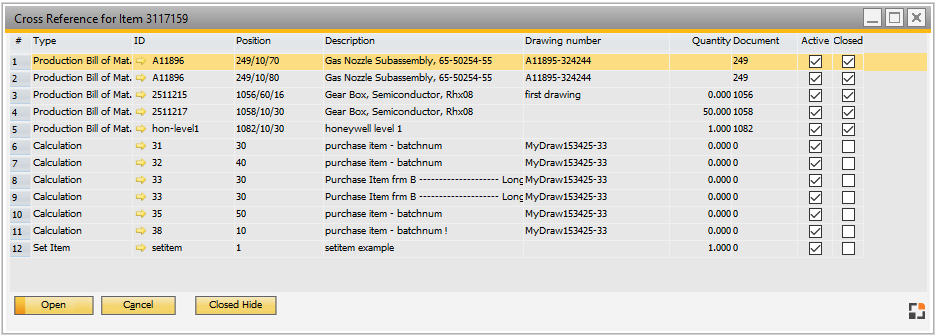
Window artikel_verwendungsnachweis.psr
Field descriptions
Field |
Meaning |
Type |
In which area the item was found |
ID |
Document number of the linked document or the linked item |
Position |
Document position, Production BoM item or depending on type, linking information |
Description |
Depending on linkage, designation of the linked item or document |
Drawing number |
Drawing number of the linked document |
Quantity |
Order quantity or quantity requirement for linked items |
Document |
internal document number |
Closed |
If the document is closed, the check box is ticked. Click the button Closed Hide to hide closed documents from this list. |
Active |
If the document or the affected item is active, the check box is ticked. |
Window settings are available.
back to Inventory history
See: