The item batch change function enables changes to several properties in one go.
The sequence is as follows:
1. Setting of search criteria, dependent on item numbers
2. Selecting the item number to change
3. Defining the fields and properties to change, respectively
Call this function via Master Data > Item Structure > right-click > second tab > select item batch change.
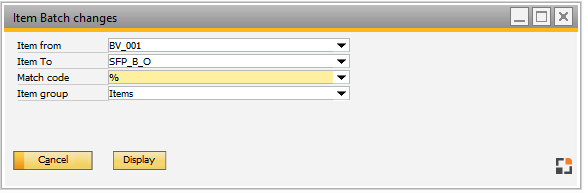
Window artikel_batch_aend_suchen.psr
Select the items to be modified using the selection criteria, then click Display to list the results:
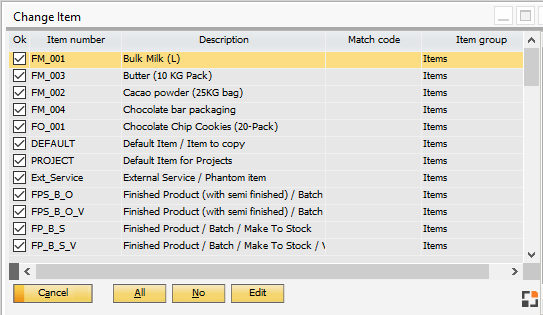
Window artikel_batch_aend_auswahl.psr
Change
The items to be changed have to be selected in the result list. Then, select Edit.
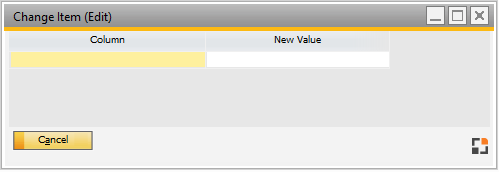
Window artikel_batch_aend_ausfuehren.psr
In this window, select the field to be modified in the "Column" field, and select the new field value in "New Value".
Changes are possible for the following fields:
- Unit Inventory
- Unit BoM
- Item Group
- Profit Center
- Primary Inventory
- Lot Size for Calculation
- Calculation Template
"Start Change" immediately performs the changes.
back to item master