Beas allows you to record standard operations that you can insert via the master number as items in any routing. The information items stored there are suggestions. In the info list "Operations", the fields "Number" and "Matchcode" are search keys.
PATH: Administration > Setup > Production > Operation catalog.
In this list all operations with description and the assigned resource are displayed. Templates, UDF and format settings are supported. In resource field master data can be accessed directly with the orange arrows.
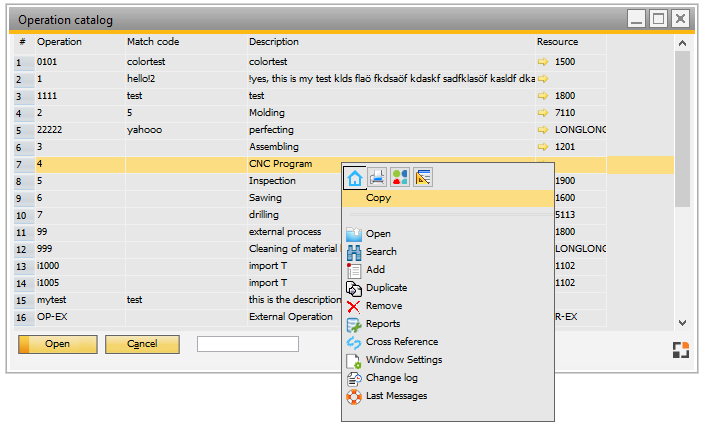
Window stamm_ag_browse.psr
Functions
Function |
Description |
Open |
Open selected entry. See Operations master. |
Copy |
Copy selected entry. |
Search |
Open search for this window. |
Add |
Create new entry. |
Duplicate (right-click / button) |
Create a new entry by duplicating the selected entry. |
Remove |
Delete selected entry. |
Reports |
Open a list of stored reports . |
Cross reference |
Open the operations cross reference. |
Window settings |
Open window settings. |
Change log |
Open Change log. |
In the search field you can search for ID, designation, Matchcode and resource ID.
see
Resources (tool, parallel positions, alternative positions)