In this editing window you can perform settings for an operation type. After updating the information, the changes become visible in the browse form.
PATH: Administration > Setup > Production > Operation types > Open selected operation type
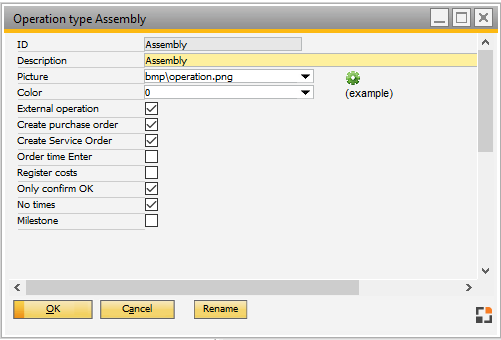
Window basis_agtyp_edit.psr
Field description
Field |
Description |
|---|---|
ID |
Define the name of the operation type. |
Description |
Description of the operation type. |
... (Image) |
Define an icon for the operation type. |
Color |
Activate a color font for the operation type. |
External |
Activate whether the operation is an external operation. If it is checked, only external resources can be selected and if it is unchecked, only internal resources can be selected. In the routing, the External Operation tab becomes visible. |
Create purchase order |
Activate purchase order creation possibility for this operation type. This is mostly used for external operations. See External operation. |
Create service order |
Field used only with Beas 2005, for compatibility reasons. If this option is activated, an additional purchase order system for external operations is provided in addition to the default external production system. This system can be used to manage external productions using the service order. Only use this function if you are running Beas 2005 ! Beas 2005 |
Order time Enter |
Activate flag if this type of operation allows registration of order times. If this setting is disabled, the linked operations to this Operation type will not be displayed in the list of available operations to start in the Login Work Order desktop terminal app and WO Start WebApp. |
Cost |
Activate flag if this type of operation allows registration of external costs. This means that instead of the normal time receipt screen, a cost registration screen is displayed. By checking this option, the No times option is also checked. If this option is the only one checked, only the Extended, Cost and Attachments tabs become visible. |
Only confirm OK |
Activate flag if this type of operation allows reporting completion without times, cost or quantity. If a milestone is created, it is activated. This type does not support the following functions: QC orders, master slave operations and work order back-flushing. |
No times |
Set whether this type of operation is not valid for scheduling or report times. By checking this option, the General tab in the routing is hidden. If this option is the only one checked, only the Extended and Attachments tabs are visible. |
Activate flag if this type of operation is a milestone. If this operation is a milestone, then no time can be reported. By checking this option, the options Only confirm OK and No times are also checked. If this option is the only one checked, only the Extended, Milestone and Attachments tabs are visible. |
Functions
Field |
Description |
Remove |
Remove operation type. |
Cross reference |
Opens the Cross reference window. |
Rename |
Click the button to rename the operation type. A Query pop-up window opens where you can type the new ID. |