Internal and external maintenance
The master data for a maintenance can be defined here.
The authorization: Maintenance administration is required.
PATH: Service > Internal maintenance > Open / Add.
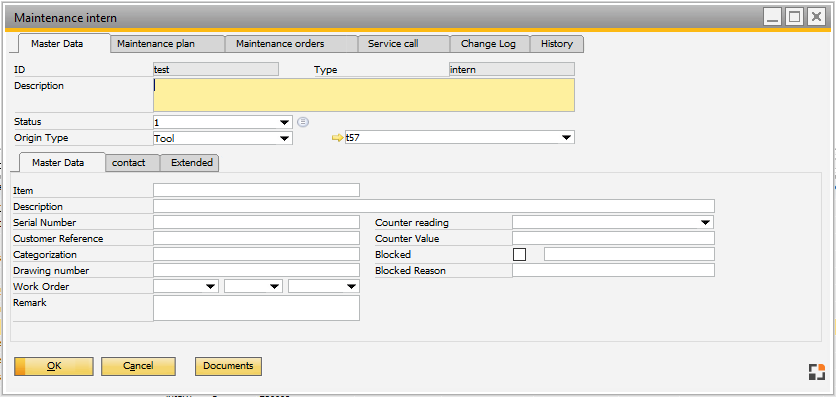
Window maintenance_edit.psr
Field description
Field |
Description |
ID |
Unique ID. |
Type |
Internal or external maintenance. Field not changeable. |
Description |
Description of the origin object. |
Status |
Status of the entry. Own status types can be defined. Only for information. |
Origin Type |
Define the object type: •Tool •Resource •Serial number •Customer equipment
Selecting the group in the Origin Type field determines the drop-down content of the entry field to the right which then lists the entries of the group. |
Master data tab
Field |
Description |
|
Item |
Item linked to origin type. |
|
Description |
Description of the origin object. |
|
Serial number |
(If determinable). If not, the serial number can also be entered manually. |
|
Customer reference |
Reference number of the customer. |
|
Classification |
The classification. No further functionality. |
|
Drawing number |
Drawing number of the maintenance object. |
|
WO |
|
|
Counter reading |
Date of the last meter reading. |
|
Counter value |
Current count. |
|
Blocked |
|
|
Blocked reason |
Blocking reason. |
|
UDF1 ...4 |
Free available fields. |
Contact tab
Field |
Meaning |
|
|
||
Contact |
Contact person. |
|
Supplier |
Supplier of the object, for resources: the supplier of the resource. |
|
Supplier information |
Additional information about the supplier. |
|
Location contact address telephone |
At external maintenance: |
Extended tab
Field |
Meaning |
Color |
Color of the entry in the list. |
Picture |
Icon shown in the list. |