Via Terminal Functions you can edit the Apps of the default Program group "Terminal".
Here you can define, which functions (apps) the user can use
See Terminal, WEB APPS Version 1.0 and WEB APPS Version 2.1
Alternatively, call up from Administration > Utilities > Program group Administration > Terminal
Open the window Authorization groups for Program group "Terminal" for definition of basic settings and authorization.
Call up apps via PC Terminal or via WEB – solution. See Terminal.
Overall definitions can be made in Human Resources > Master Data > Terminal Functions:
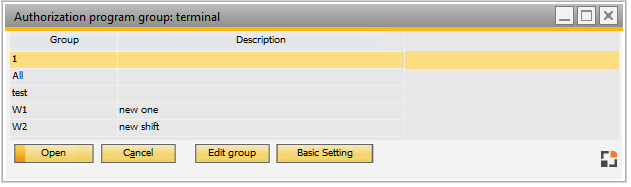
Window menu_group_browse.psr
In this window the Button Setup is deleted and this function is no longer available. Double-click to open an App Group directly.
In the App List you can see all Apps for WEB Version 1 and 2 and Terminal Desktop solution.
Here you can set up which apps are available for which authorization groups.
See Terminal Apps Catalog, Authorization groups, Personnel master data – Authorization group
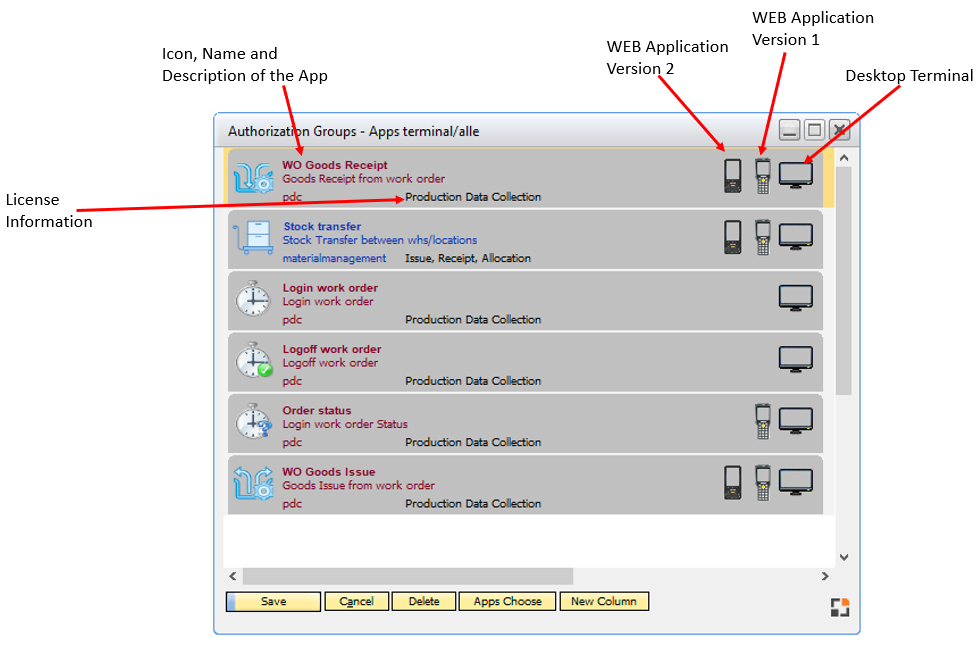
Window menu_entry_to.psr
By clicking on the WEB / Desktop Symbol you can open the App settings:
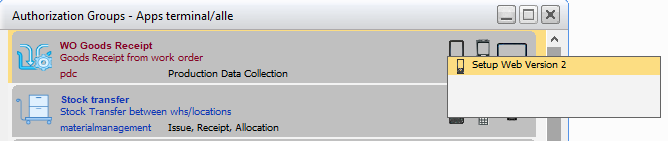
The order of the apps in the list can be changed by drag-and-drop.
In the new WEB APP (Version 2) you can only see Apps with this Symbol ![]()
In the old WEB APP (Version 1) you can only see Apps with this Symbol ![]()
Apps available only for the Desktop Terminal appear with this icon: ![]()
See
Personnel – Basis data – Terminal Functions