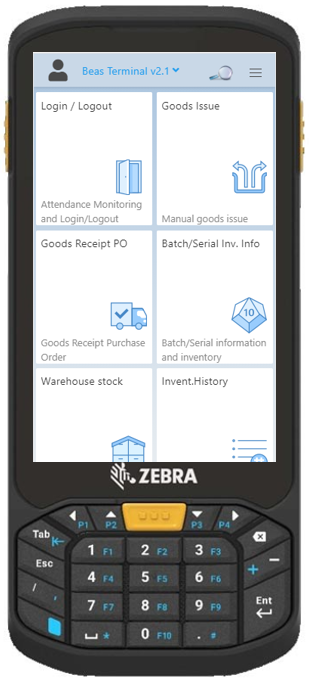Factory data capture provides an up-to-date overview on all work orders. It is used for a simple reporting of work order times, statuses and quantities, goods issue and receipting, and retrieving various inventory information.
See License information.
Data can be registered via WEB and PC. Functions are made available in "Apps" collected in the program group "Terminal".
Web applications version 2.1 is accessible with any hand-held smart device such as smart-phones, tablets, and desktop computers.
Our main device is Zebra TC20 with keyboard.
Upon logging into the terminal, the apps available to the user appear in the screen:
Installation of WebApps on Zebra TC20:
For a detailed description see Installation on Zebra TC20
Open WebApps from inside SAP B1:
1. Go to Tools > Web Server.
2. The system does automatic port search.
3. Click on WEB Application Version 2.1, and your default browser will open the login screen. Enter a card number.
4. Do not close WEB Server window in SAP B1 while working with the apps.
Sytem requirements:
The mobile solution is conceived for the use of mobile terminal devices.
Component |
Requirements |
Operating system and browser |
Any Operating system with a browser capable to run HTML5/CSS3/ES6: - Chrome 70+ - Edge 17+ - FF 63+ - Safari 11.1+ |
Resolution |
The minimum recommended resolution is 360x640. A higher resolution is recommended. |
Used technology |
HTML5, CSS3, Javascript ES6 |
Web server |
Internal Beas Web Server |