All sub-functions if the selected apps can be edited here.
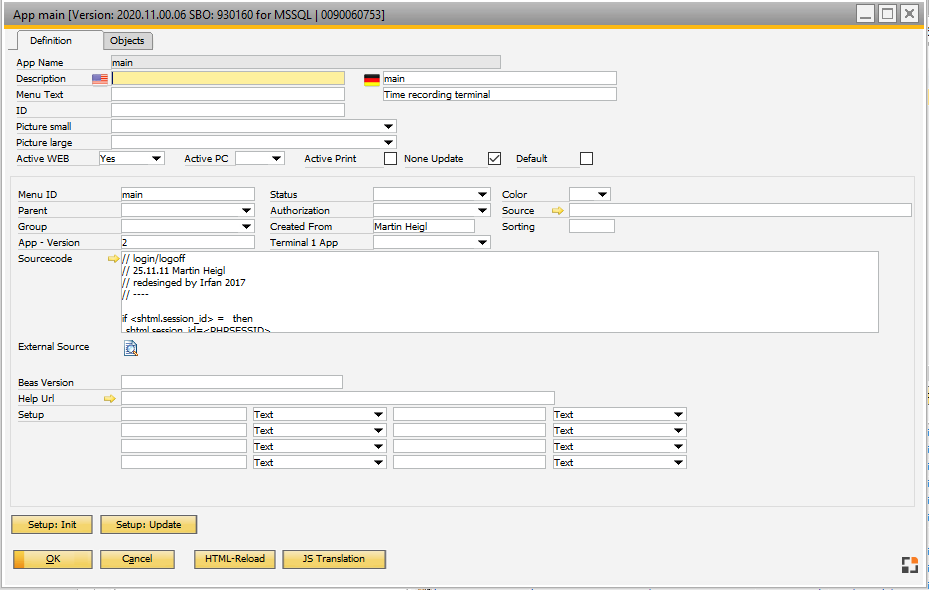
Buttons
Field |
Description |
Edit |
Open authorization group to assign available apps. |
End |
Close the window. |
New |
Close authorization group. |
Delete |
Delete the selected authorization group. |
Copy an app to clipboard as compressed string. Then it can be transferred to a customer via remote access or email. |
|
Insert |
Accessible via Program group Administration > Program groups development > App > Button "Insert" You can copy received by email the app to the clipboard, insert and confirm the name. It can be also inserted with another name. Note: If this app is already existing, delete it first. |
Description |
Open online help to get a description of the app. |
Apps Setup |
Open extended settings of a single app. |
Right-click menu
same functions as buttons below, additionally:
Field |
Description |
Level left |
Display in Terminal: button is aligned on the left. |
Level right |
Display in Terminal: button is aligned on the left. |
Right-click on App Name: color settings
back to App development