PATH: Administration > Utilities > Program groups Administration >
1. Select "terminal" >
2. Click Setup button
3. Right-click an App >
4. Select development >
5. Click Open button on a selected Program group.
A program group is a box containing single apps. An application may be for example the Terminal program which makes various functions available.
For further information See Program groups administration.
Here it is possible to manage and adjust the selected app.
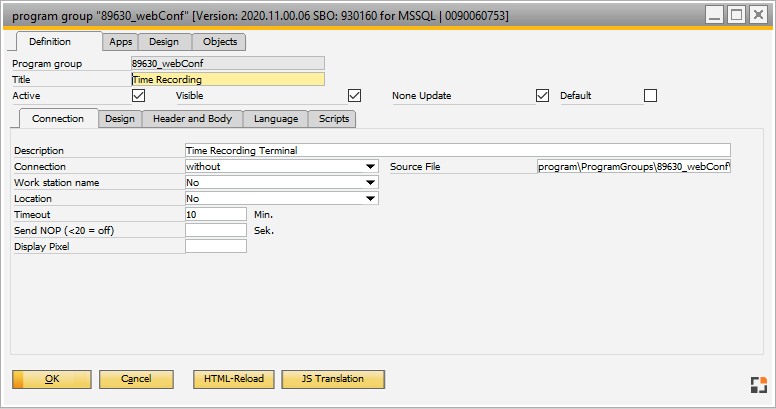
Window webprogram_edit.psr
Upper tabs
Tab |
Description |
Definition |
First tab with basic settings, displayed below. |
Apps |
Display and edit functions (Apps). |
Design |
Open tab to edit design. |
Objects |
Open tab to edit App-Objects. |
Field |
Description |
Program group |
Name of the app. |
Title |
Displayed title. |
Active |
Check mark if active. |
Visible |
Check mark if visible. |
None update |
Check if no automatic update is desired. |
Lower tabs
Field |
Description |
Connection |
First tab with basic settings. |
Design |
Enter icon and CSS-file . |
Header and Body |
Definition of Header, Body and Footer (script). |
Language |
Language for development and translation table. |
Scripts |
Additional possibility to enter scripts. |
Field |
Description |
|
Description |
Description of the application. |
|
Connection |
Define the connection rendered to the app.
|
|
Source File |
Define a Source file for the connection. |
|
Work station name |
Define a Work Station name according to the following options: |
|
Location |
Define Location according to the following options: |
|
Timeout |
Minutes of allowed inactivity, before automated logout. |
|
Send NOP |
||
Display Pixel |
Define the number of pixels for the app display . |
Buttons below
HTML-Reload:
JS Translation:
back to Program group Administration