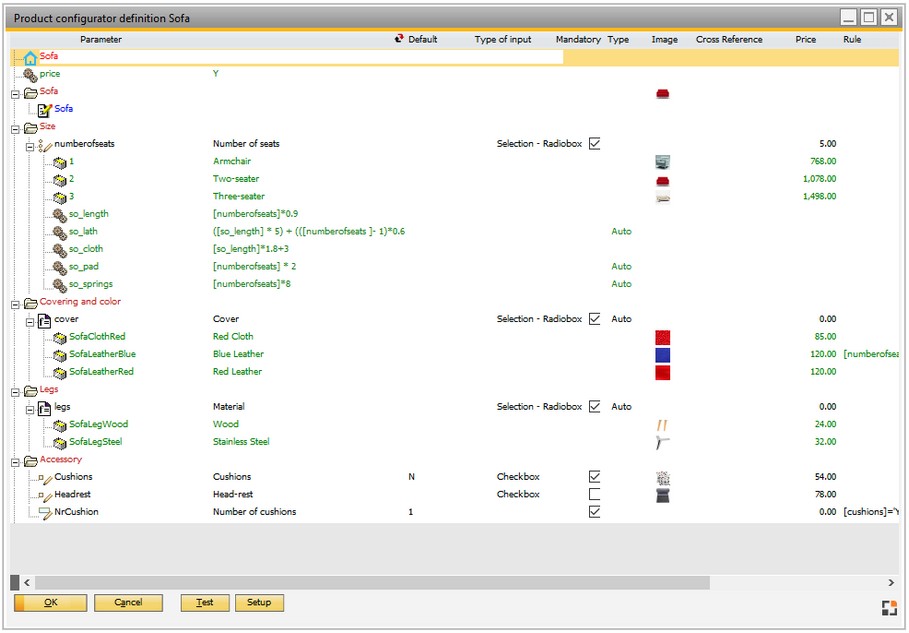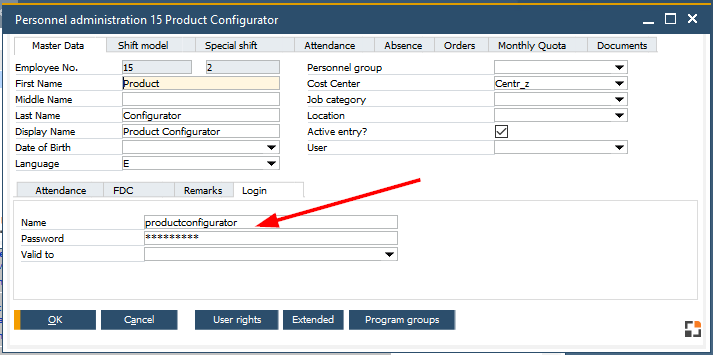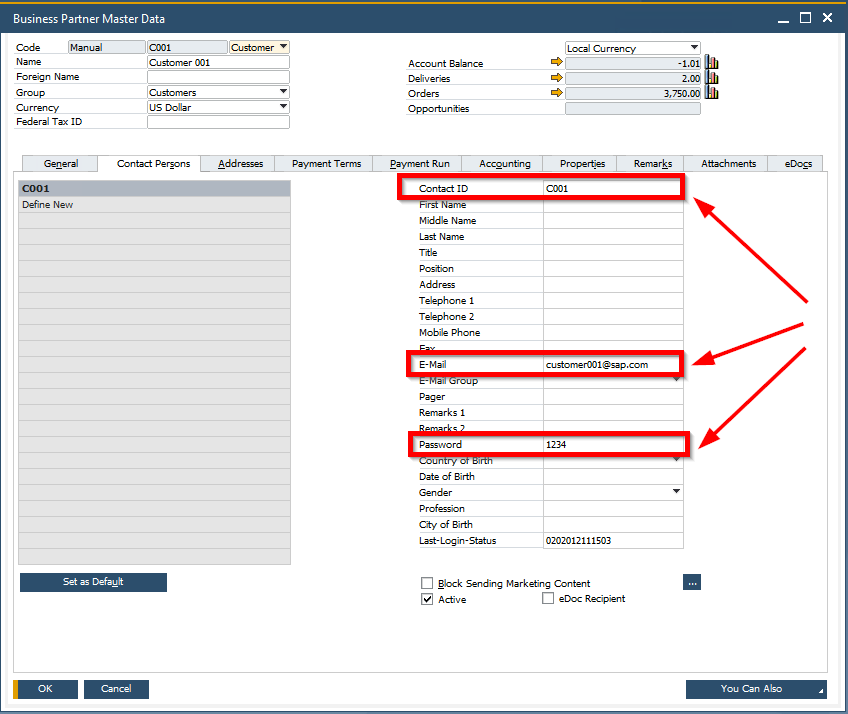There are two ways to use the web product configurator:
- a Web configurator API is available that can be integrated into Beas customers' own created websites
- a simple Out-of-the-box solution.
If an item has a configuration stored in the system, it can be further configured in the Web solution.
It is possible to create and cancel Sales documents, login as a customer or a sales employee, and depending on the various settings, the user can view and manage Sales orders/quotations lists.
See the different basic settings in the Web Product Configurator Setup.
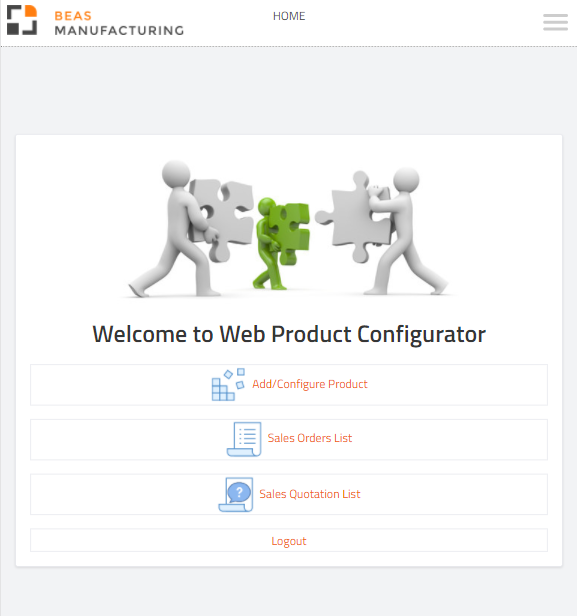
Settings before launching the Web Product Configurator:
Configure an item in the Product Configurator Definition:
See Configuration |
Create a Beas service in the Beas Manage Server, and enable the Web Application Server. Enter port number and activate "Start Server" in the WEB Server window. |
If the user tries to login 3 times with a wrong password, the system locks the user for 2 hours. This prevents a bot try a brute force attack based on a dictionary.
2 UDFs to allow this functionality: column=BEAS_PERS=U_beas_LastLogin=nvarchar(15) udf=OCPR=beas_LastLogin=Last-Login-Status=alpha=regular=15
See Logon and Edit Personnel Master data. |
See functions and field descriptions in Web Product Configurator User interface.