Routings can be edited independent from item master with the edit routing option in Inventory > Routing > double-click on a routing or click on "Edit".
The editing window opens (see below).
For further information on linking to the item or BOM see Routing.
Window settings and Templates are supported.
Operation catalog - Routing - Production routing - Calculation
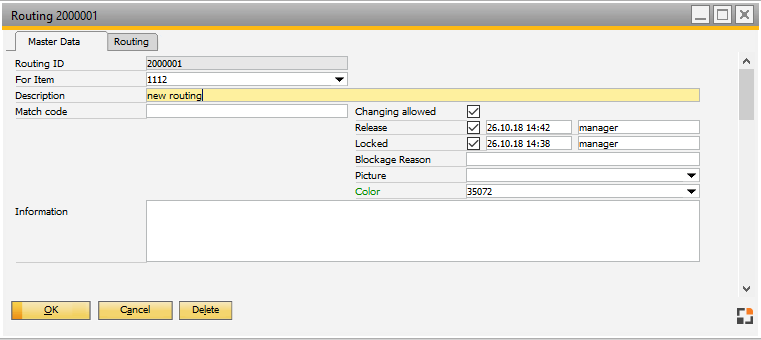
Window stamm_aplheader_edit.psr
Field |
Description |
|
Routing ID |
Define an ID for the routing. |
|
For item |
Select the item. |
|
Description |
Define a description to be displayed for the selected routing in the list. |
|
|
||
Locked |
Once selecting it, the routing is locked. The exact time/date and the person validating the locking is displayed in the fields to the right. |
|
Blockage Reason |
The reason for locking. |
|
Picture |
Add an icon to be displayed at the routing. |
|
Color |
Configure a color for header-specific information of a routing in the Routing list. |
|
Information |
Add any additional information. |