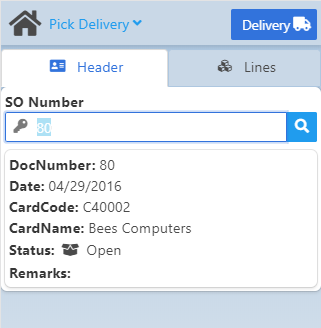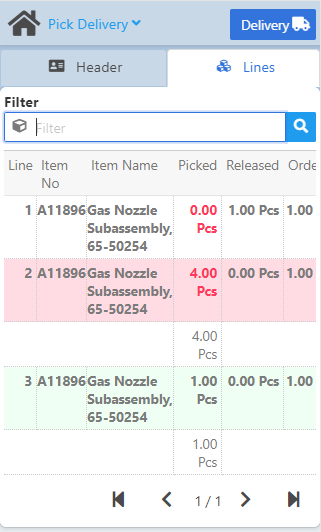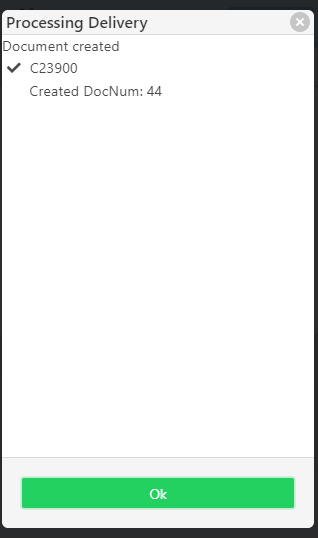|
|
|
|
Warehouse Support SAP Bin Management Beas Bin Management WMS Bin Management |
With this app the user can create a Delivery Document from the reserved quantity on a sales order or a Picking list.
Note: Button Save does not exist because with every selection we make reservations directly in the Beas reservation system.
See also: Issue / Reservations screen
See basic functions in General Information on WEB APPS Version 2.1.
Important: Prior to using this app, the user must decide whether to use Picking List SAP or Sales order as the Source document for delivery.
You can perform the setting as follows:
1. Go to: Administration > Add-Ons > Add-on-Manager (beas)
2. "Edit" terminal20
3. Select the "Apps" tab
4. Click "App Setup" for t20_pickdelivery
5. Select Picking List or Sales Order from the "Source Document" drop-down field.
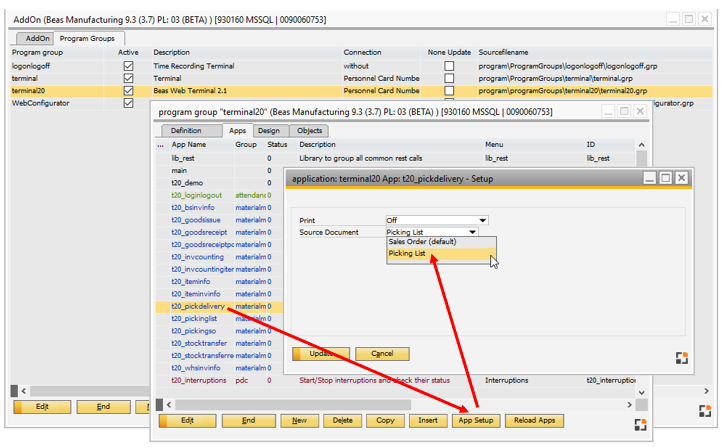
Window webwindow_user_setup.psr
See also App Administration and App extended settings.
In this tab you can identify the Sales Order or Picking list. As the above setting allows to work with this app based on sales order or picking list, only one at a time is possible.
Field Descriptions
|
This tab displays a List of items (Read only). The Items reserved from the original document are just shown as information.
Field Descriptions
Note: Function of_transfer is not ready to generate documents based on an existing SAP base document for the same item and warehouse in different bin locations as each bin location takes lines in the Pick Delivery app.
Delivery button (top right): When the user taps this button, the system generates the delivery document with all reserved lines. Once the document is created, the system displays a confirmation message on document creation or an error message.
|