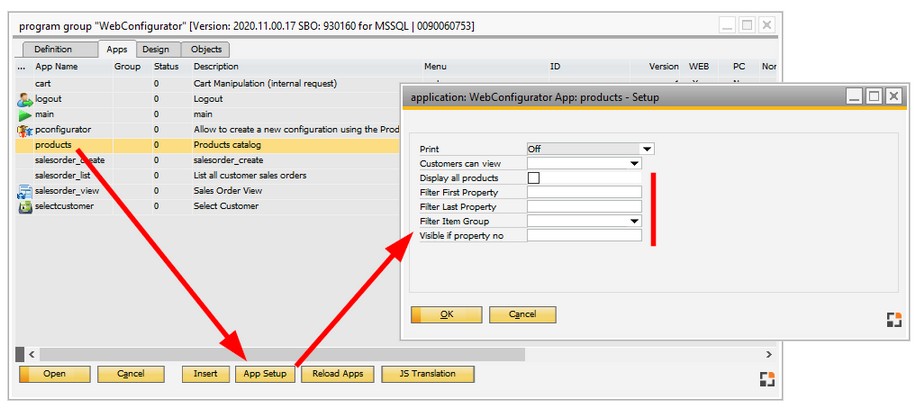Extended settings for different apps. For some apps there are additional settings.
Settings
Field |
Meaning |
Which format to use for printing -Crystal reports - Uses Beas Crystal reports -RTF - Prints in RTF-Format -Automatic - Uses the Beas printing format
Select Crystal / RTF more tabs appear: RTF: enter formatted text Print Script: A script scan be stored, which is called before printing. Set parameters: shtml=print=set=[variable name]=[variable value]
|
|
Select the layout of time-related fields to be displayed in the selected app: - Time From/To - Duration - Time From/To + Duration
Setting is available for: WO Time Receipt |
|
Source Document |
Select the document type to use as source document for the selected app: - Sales Order (default) |
Customers can view |
- option to display non-configurable products (Yes/No)
Setting is only available for Web Configurator apps. |
Display all products |
If you activate this setting, all products are displayed for the customer in the Web Configurator. Setting is only available for Web Configurator apps. |
Filter First/Last Property |
Filter to define which properties can be visible for the customer in the Web Configurator. It is possible to define a number of properties. Example: As the image above indicates, properties 5 to 10 are set to be visible in the Web solution. See also Web Configurator Filters.
Setting is only available for Web Configurator apps. |
Filter Item Group |
Set visibility of Item Group in the Web Solution. Setting is only available for Web Configurator apps. |
Visible if property no |
Item is visible in the Web solution if it has property number entered in this field. Setting is only available for Web Configurator apps. |
back to Apps administration