PATH: MRP > MRP Wizard > Select a scenario > click the Edit button > Detail tab.
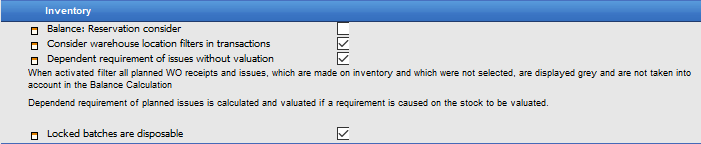
Window system_option_struktur.psr
Inventory
Field |
Description |
|||||||||
Balance: Reservations consider |
Disabled: Reservations are ignored in the calculation.
Enabled: Reservations are subtracted from stock. From outflow reservations are subtracted, leading to a neutralization of reservations in balance calculation. The balance does not change, the switch determines only the time at which a reservation is subtracted. This is only working, if reservation system not disabled.
|
|||||||||
Consider warehouse location filters at transactions |
|
|||||||||
Dependent requirement of issues without valuation |
|
|||||||||
If this option is activated, blocked batches are valued as available stock at inventory calculation. This option is activated by default. |