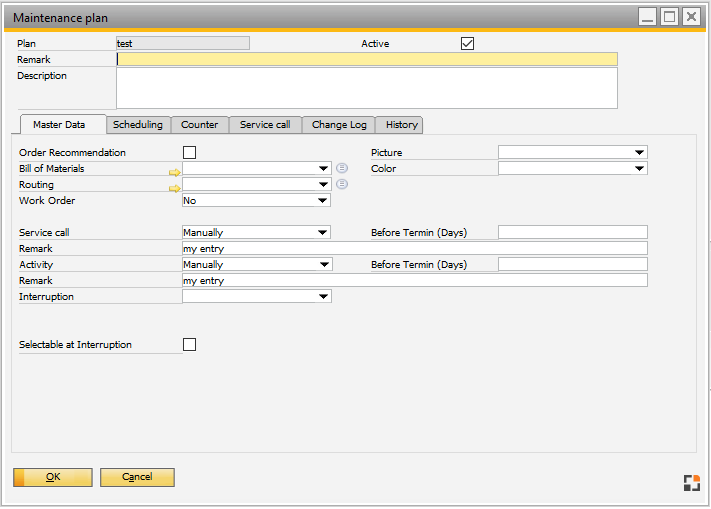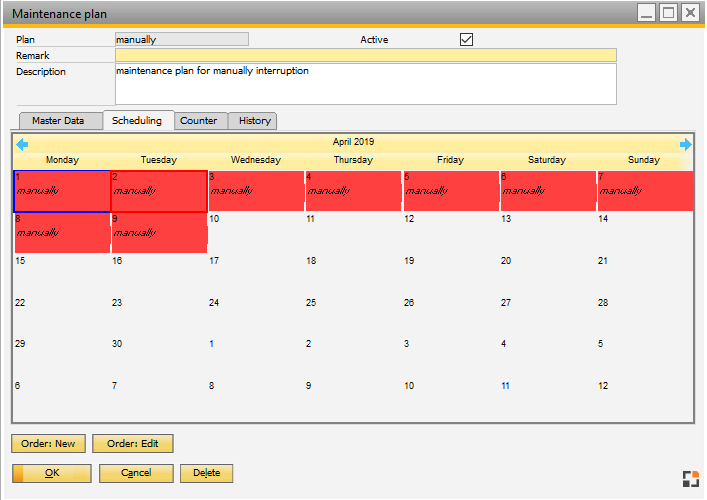|
nternal and external maintenance
Maintenance list
Master data
Maintenance plan
Maintenance orders
Components
History
Maintenance orders
Maintenance plans can be edited and created in the second tab of the Maintenance intern screen. Furthermore, maintenance orders are created or the creation can be defined here.
You can define fix maintenance plans (see Planning) or define a time / quantity depending maintenance (see Counter).
PATH: Service > Internal maintenance > Open an entry OR click Add > "Maintenance plan" tab > Open an entry OR click Add.
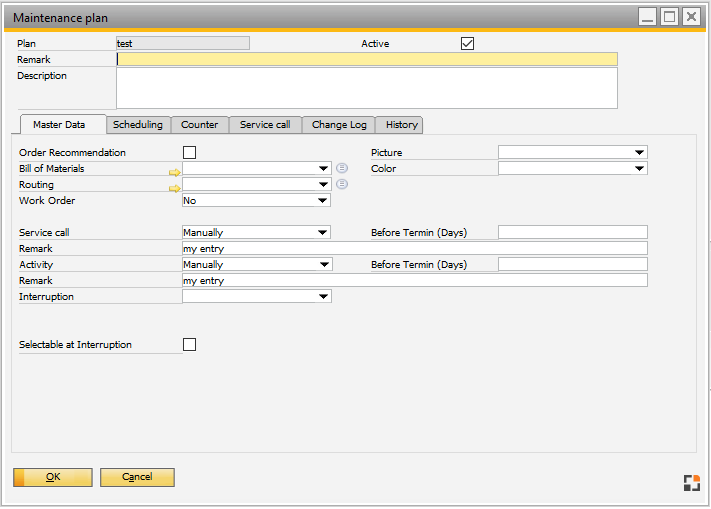
Window maintenance_plan_edit.psr
Header
|
|
|
Plan
|
Unique ID of the maintenance plan.
|
Remark
|
Remark, designation for the maintenance plan.
|
Description
|
Description of the maintenance plan.
|
Active
|
Maintenance plan active? No more maintenance orders will be created if the maintenance plan is inactive.
|
Tabs:
 Master data Master data
|
|
|
BOM
|
Define the material, which will be required for the maintenance. This will be used for the material requirement planning and also for the WO creation. The BOM be can be defined without a connection to an assembly and can be linked here.
|
Routing
|
The routing to be used.
|
Order recommendation
|
If active, the BOM will be considered for every existing maintenance order in the order recommendation report, if the maintenance orders have to be considered according to the scenario settings.
Once the work order has been created for the maintenance order, the requirement will be determined from the created work order.
|
Work order
Before date (Days)
Assembly
Production type
|
Expenses (Material, work hours and other costs) can be registered via work orders. This option is to manage the creation of work orders.
Automatic: X days before the given date a work order will be created automatically depending on the maintenance order. The number of calendar days is defined in the field "Before date".
Note: You need a running service for this. See Maintenance > Service.
Manual: It is possible to create the work order manually in the maintenance order.
No: No work order can be created.
To create the work order, the assembly defined in the field "Assembly" is used with the BOM and routing which were defined in the respective fields.
The Production type will be as defined in that field.
|
|
Service call
Before date (Days)
Remark
|
Note:
Visible only if in business partner was stored in Maintenance master data.
A service call can be created with a maintenance order. There is also the possibility to register all expenses.
Automatic: X days before the date a service call will be created automatically depending on the maintenance order. The number of calendar days is defined in the field "Before date".
Note: You need a running service for this. See Maintenance > Service
Manual: It is possible to create the service manually in the maintenance order.
No: No service call can be defined.
The remark defined in the field "Remark" will be inserted in the service call.
|
|
Activity
Before date (Days)
Remark
|
Note:
Visible only if in business partner was stored in Maintenance master data.
An SAP activity can be created with a maintenance order. Then, further actions can be triggered and/or an integration with Outlook can be realized.
Automatic: X days before the date a SAP activity will be created automatically depending on the maintenance order. The number of calendar days is defined in the field "Before date".
Note: You need a running service for this. See Maintenance > Service.
Manual: There is a possibility to create the service manually in the maintenance order.
No: No activities can be created.
The remark defined in the field "Remark" will be inserted in the activity.
|
|
Interruption
Before date (Days)
Interruption reason
Remark
From / to
|
A planned interruption can be entered here.
The resource defined in maintenance master data will be used and reserved for the given time area.
An interruption is generated and a time reservation.Existing work order are not automatically re-scheduled. This happens at next calculation.
Automatic: X days before the date a planned interruption and a time reservation will be created automatically depending on the maintenance order. The number of calendar days is defined in the field "Before date"..
Note: You need a running service for this. See Maintenance > Service.
Manual: You can create one or multiple interruptions.
No: No interruptions can be created.
Note at the selection of the interruption reason:
Filters can be stored in the interruption reasons.
These will not be considered here and will also not be checked further at creation. These filters will only be considered at manual input of interruptions.
|
|
Selectable at interruption
|
If active, this maintenance plan can be selected when an interruption occurs.
This function is used if a maintenance order has to be created directly from an interruption message.
|
|
Image / color
|
Icon and color with which the entry will be displayed.
|
UDF1..4
|
Up to 4 UDF's can be defined in the configuration wizard.
|
|
 Scheduling Scheduling
Maintenance orders can be planned, edited or deleted here. The existing maintenance plans can be displayed with different colors in the calendar
Red entry: Maintenance order for this maintenance plan
Green entry: Maintenance order for another maintenance plan
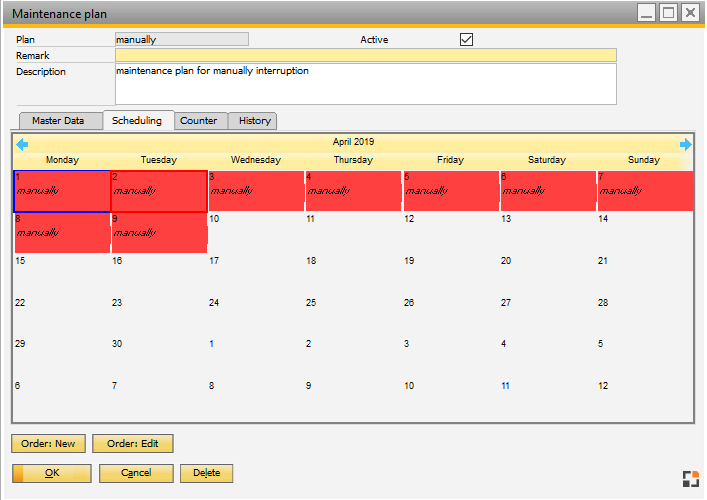
Window maintenance_plan_edit.psr
|
|
|
Order: new
|
Single or multiple maintenance orders can be created here. A "New appointment" screen is opened for the definition:
|
|
|
Remark
|
Description / Remark for the maintenance order. Will be transferred to the maintenance order.
|
Plan start
|
Date, for which a maintenance is to be created. If you activate "Repeat", the date for the time area will be defined, for which maintenance orders have to be created.
|
Repeat
|
More fields are available, via which multiple dates can be created, if this option will be activated
|
Plan end
|
Define the period end, for which recurring maintenance orders are created.
|
Repeat
Type
|
Define the maintenance type:
Day: In the field "Repeat day" you define the interval in days a maintenance order should be created.
Week: In the field "Repeat week" you define the interval in weeks a maintenance order should be created. "Monday" to "Friday" will be shown to select the day of the week.
Month: In the field "Repeat month" you define the interval in months a maintenance order should be created. In the field "Day" you can indicated, on which day the maintenance order has to be created.
Year: The day in the month, the month itself and the repetition interval in years is indicated.
|
|
|
Date: delete
|
Delete selected date .
|
Order: Edit
|
This button opens the Maintenance order editing window.
|
|
 Counter Counter
In this tab you can define if the maintenance plan has to be created in dependence of counter readings.
This is only available for resources and tools and together with Beas – factory data capture.
|
|
|
Per finished items
|
All reported yield / scrap quantities will be considered which are registered via order time capture.
Starting from the count of the last maintenance order. If there is no value, the counter reading will be determined from master data.
If the entered value was exceeded since the last capture date, a maintenance order is created.
|
Per hours
|
All order times will be considered which are registered via order time capture.
Starting from the count of the last maintenance order. If there is no value, the counter reading will be determined from master data.
If the entered value was exceeded since the last capture date, a maintenance order is created.
|
After max. days
|
It may be necessary to create a maintenance order before a certain counter reading has been reached. Here you can define, after how many day max. a new maintenance order has to be created. The creation date of the maintenance date will be used as reference, if there was no maintenance order created before.
|
|
History
A history of all activities relating to the maintenance plan is displayed in this tab.
Help URL: https://help.beascloud.com/beas202102/index.html?maintenance_plan.htm
|