Under the Reports tab you can handle 3 main attributes of the selected work order:
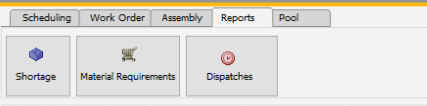
Window fert_aps_browse.psr
Reports tab buttons
Button |
Meaning |
Shortage |
Opens a list of shortages for the selected work order. See Shortage |
Material requirements |
Opens the material requirement list for the selected work order. See Material requirements |
Dispatches |
Shows all dispatches of all resources for the selected work orders See dispatches
Filter works by work orders, not by assemblies.
Example: Work order 5 Assembly 10 – Resource 1001 Assembly 20 – Resource 1002
If now, at work order 5, assembly 10 is selected, all dispatches for resource 1001 and resource 1002 are displayed. |