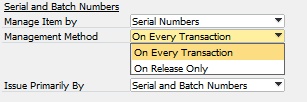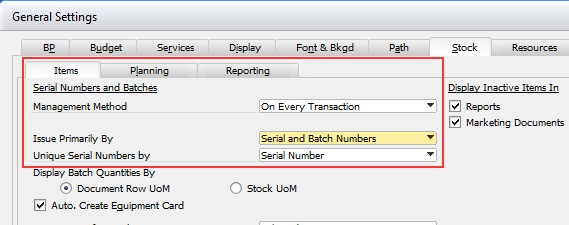In this tab you can manage general, item-related information.
PATH: Inventory > Item Master Data > General
Field |
Description |
|
Tax Liable |
Flag to identify whether the item is taxable. If this option is selected, the tax group can be defined on the Purchase Data tab. |
|
Do Not Apply Discount Groups |
Defines whether the item is submitted for discount definitions. For more information see SAP BusinessOne 9.3 Online Help. |
|
Manufacturer |
Enter a manufacturer if the item is a brand product. You can assign an item to only one manufacturer. |
|
Additional Identifier |
Enter additional information about the item. |
|
Shipping Type |
Enter the means of transport and mode of transport to be used to perform the shipment. |
|
Serial and Batch Numbers - Manage Item by |
||
Track Location of Serial Numbers |
|
|
Active |
Period in which item is active. |
|
Inactive |
Period in which item is inactive. |
|
Advanced |
Opens both upper switches (if disabled, only one is available). |
Note: The following fields appear in the Beas Item Master Data for purchase items, but they are NOT visible in the SAP form:
- Withdrawal document
- Made-To-Order
- Allocate
- Gross weight
If you wish to make any of these visible, you can activate them by Ctrl+Shift+U (display UDF).
go to Advanced Production tab