Date and number format control only works in marketing documents.
The settings are stored under Administration > System Initialization > Company Details > Basic Initialization.
More see SAP Document Print solution
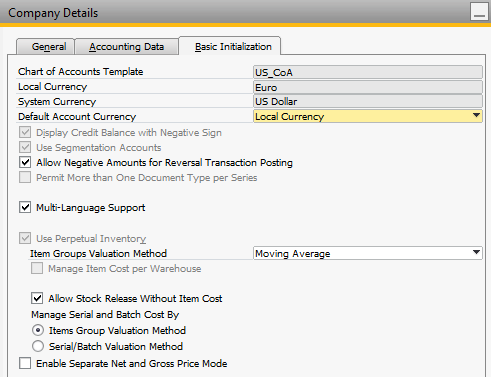
Window beasgui_sbo.psr
Attention: Activate the multilingual feature here. Then restart SAP. Important: Restart – do not change company!
The "Extended" button is now available for the languages.
The extended settings can now be configured.
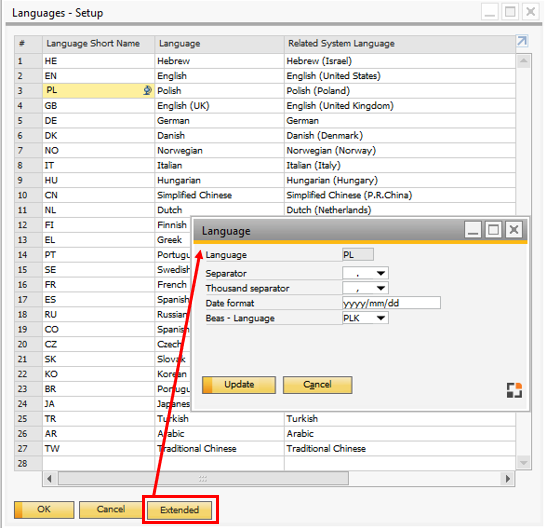
Name |
Description |
Separator |
Separator for decimal places |
Thousand separator |
Thousand separator |
Date format |
Format for date output d = day, one-digit dd = day, two-digit dddd = day, written – system language only m = month, one-digit mm = month mmmm = month, written – system language only yy = year, two-digit yyyy = year, four-digit
e.g. yyyy/mm/dd = English format dd.mm.yyyy = German format |
Beas language assignment |
Beas has dynamic translation tables. Their identification differs party from the language identification in SAP. You can set the assignment here. |