In this window it is possible to create a new calendar .
PATH: Administration > System initialization > Factory calendar > "Create".
How to create a new calendar for a year:
- if the calendar does not exist, Beas opens this window automatically.
- factory calendar - button "new".
To make certain that calendar weeks are counted correctly, enter the first day of the first calendar week of the year.
The holidays are automatically calculated in German language areas and can be selected or deselected. If the year already exists, and the user tries to create it again, Beas will overwrite the existing one. For all other countries you must create the holiday entries manually in factory calendar.
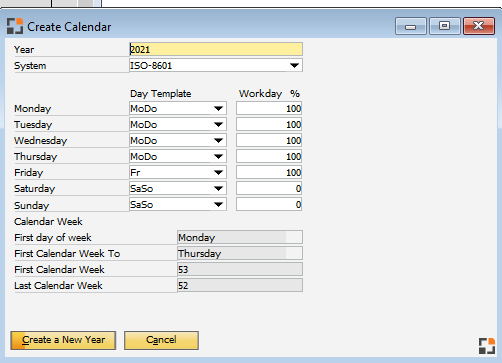
Window bde_kalender_neu.psr
Field |
Description |
|||||||||||||||||||||
|---|---|---|---|---|---|---|---|---|---|---|---|---|---|---|---|---|---|---|---|---|---|---|
Year |
Create calendar for this year |
|||||||||||||||||||||
System |
|
|||||||||||||||||||||
Day Template |
Use this day template for this day. See Daily Schedule |
|||||||||||||||||||||
Workday % |
Field used to define the percentage of work to be carried out on this day. |
|||||||||||||||||||||
First day of week |
|
|||||||||||||||||||||
Calendar week to |
Define the last weekday which can contain the first week of the year. If later, the week is part of last year (example 53 or 54) The system calculates this automatically related to the defined System (Example ISO-8601 = Thursday). If system is set to "Custom", you can overwrite it. |
|||||||||||||||||||||
First Calendar Week |
Define the Week Number for 1 January of the year. This is always calculated automatically. If system is set to "Custom", you can overwrite it. |
|||||||||||||||||||||
Last Calendar Week |
Define the Week Number for last week of the year. This is always calculated automatically . If system is set to "Custom", you can overwrite it. |