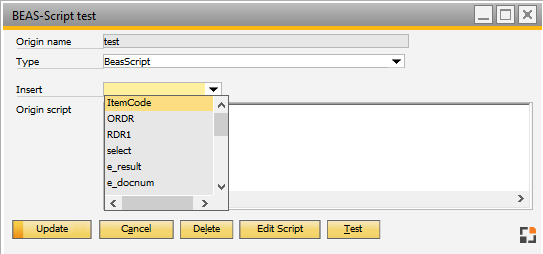|
This defines how a variable should receive its value, unless determining the value takes place through the default types of origin.
This can be
- a field from item or sales order table
- result of SQL statement
- a Beas or JBScript
With the Test-Button you can test the formula directly.
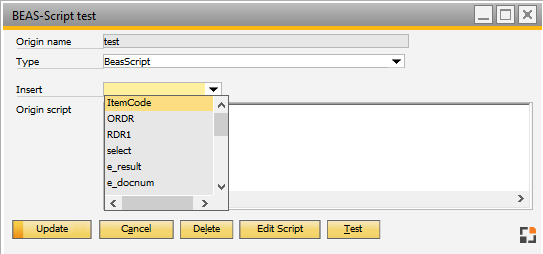
caft_herkunft_edit.psr
If the Type is Beas Script and the Origin Script is empty, you can choose "ItemCode","ORDR" "RDR1" or "BoMItemCode"
This allows you to create an SQL statement or insert the placeholder.
select
|
The result of the select statement is returned. Only one result may be returned. Placeholders can be inserted.
example : return the assembly
select <e_itemcode,dbstring> from "BEAS_DUMMY"
|
ORDR
RDR1
|
Information from Sales Order or Sales Order line. Only if linked at creation time to a Sales order.
|
itemcode.
|
Information from the assembly:
e.g. itemcode.u_beas_znr (= drawing number)
|
bomItemCode
|
Bill of Material item code
e.g. bomItemCode.usertext
Beas 2020.06
|
e_
|
Access to a Beas variable. All master data information in the current BOM position or routing position is available as Beas variables:
See Pre-defined Beas variables
|
|
Beas Script
You can insert a complete Beas Script function. Return the result with
setvar=e_result="your result"
You've access to all Pre-defined Beas variables
Example
if <e_quantity> n> 5 then
setvar=e_result="ABC"
else
setvar=e_result="DEF"
end if
JBScript
You can insert JBScript. Define result in the return command
return "your result";
Example
if (e_quantity > 5 )
return "ABC";
else
return "DEF";
The following additional Beas variables are set:
e_docnum
|
Order number (if a reference exists) – only available when creating a work order
|
e_docentry
|
Internal order number – table order – only available when creating a work order
|
e_linenum
|
Internal order line – table rdr1 – beginning with 0 - only available when creating a work order
|
e_belnr_id
|
Work order number
|
e_belpos_id
|
Work order position
|
e_itemcode
|
Item number of the assembly
|
e_quantity
|
Quantity of the assembly (only work order and calculation)
|
e_info1
|
Assembly/BOM that is currently being broken down (only Work order and Pre calculation)
|
e_bomitemcode
|
Material number of the BOM position (identical with e_art1_id) Beas 2020.06
|
e_aktiv
|
Y/N: Should BOM/operation position be added?
|
e_BoMId
|
Bill of Material Id Beas 2020.06
|
e_RoutingId
|
RoutingId Beas 2020.06
|
|
Help URL: https://help.beascloud.com/beas202102/index.html?beas_script2.htm
|