Variables are pre-definitions (templates) of a time calculation through formulas and tables. The numeric or alphabetic assignment of variables can be:
- calculated in a formula
- read in a parameter list
- read in a table
- read from item, order line or order header
- determined from a freely definable origin type
Define the formulas and tables you want to use under the Variables menu option. The texts for description and unit of quantity are adopted when entering a variable name. However, you can also choose to describe the variables later in the actual formula or table.
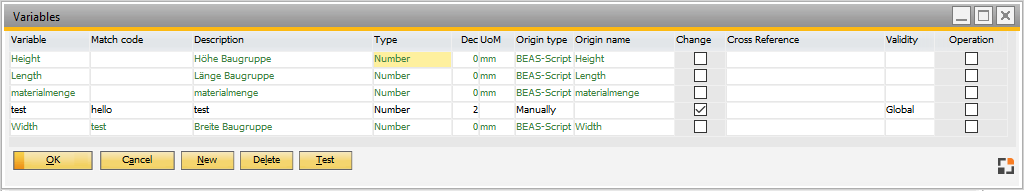
Window caft_var_browse.psr
Field descriptions
Field |
Meaning |
|
Variable |
|
|
Description |
Arbitrary |
|
Matchcode |
Free text |
|
Type |
Output of formula ("numeric", "string" or "yes/no") |
|
Dec |
|
|
Unit |
Unit of quantity as information such as piece, mm, etc. |
|
Type of origin |
Origin of the variable (How is the variable calculated?) – see Types of origin/Types. |
|
Origin name |
Details about the type of origin (e.g. for table -> name of table). |
|
Change |
Should the variable be entered or changed after calculation? |
|
Selection |
Should a selection list be available? If so, it can be defined here. |
|
Link |
Make available a selection list? Select link. |
|
Validity |
|
|
Operation |
|
Test button: See Test window.