The parameters for database connection and the start-up configuration of Beas are defined in the beas.ini file. All parameters to define in Beas are accessible in the Configuration Wizard, but to connect to this database, specific information are required to be read from a file. The system can read information directly from this file.
During the first start-up of Beas, the system is trying to locate the beas.ini file to access starting parameters. If it does not exist, the system checks the server and copies the file on the local computer. The parameters are only to be defined at first start-up when the file does not exist in the system.
PATH: C:\\Windows\ProgramData\beas
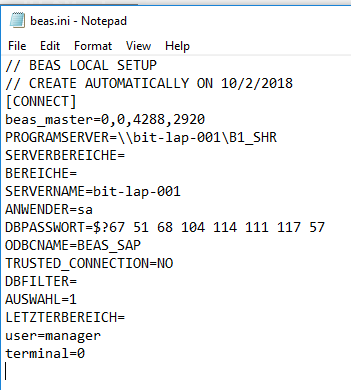
Modify parameters of beas.ini with beas.exe
Additionally to the beas.ini, we can save parameters in the Command line arguments of beas.exe
For example in the beas.ini we can set Beas to start in Terminal mode, service mode etc. But in the command line arguments we can send parameters, as well. See beas Access parameters.
Follow the procedure below to modify parameters of beas.ini with the beas.exe file:
1. Run beas.exe from C:\\Program Files (x86)\beas software\beas See image in beas standalone options
2. Click the "Change Company" button and the screen is extended with Global Settings on the right.
3. The editable fields in the screen are information called from beas.ini
Here you can modify standard parameters in beas.ini directly.
|