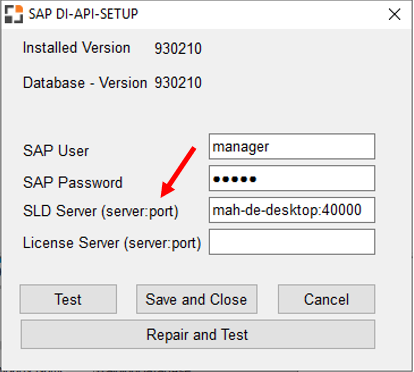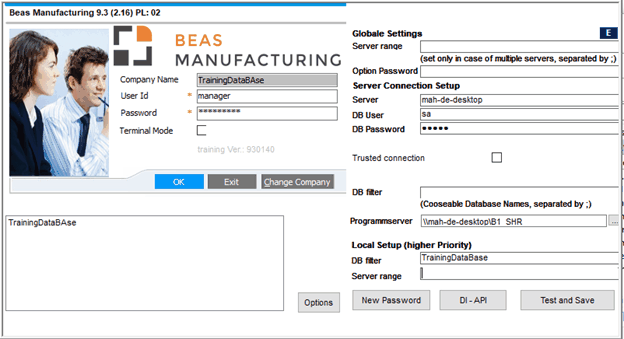Beas logon
The logon process to beas is as follows:
If you start beas outside SAP B1 (e.g. as Desktop Terminal), you need to enter login information.
This is required at
- initial installation
- changing server settings
In login screen select "Change Company"
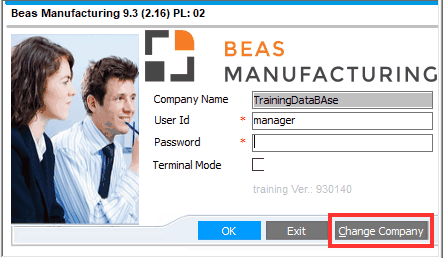
Select "Options" in the right below:
Settings are not available for connecting Beas to the database server:
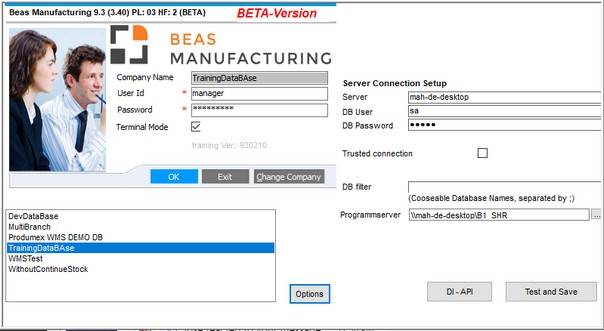
Field |
Description |
|---|---|
Server area settings |
|
Server |
Server name or IP-address need to match the entry in System Landscape Directory (SLD). MSSQL: Enter Name/IP-address HANA: Enter Name/IP-address and Port Example: HANAB2:30015 |
DB User |
Database User |
DB Password |
Database User Password |
Trusted connection |
Use trusted connection to SQL Server. In this case DB User and DB Password is protected. Use this if all windows users have access to the SQL Server. |
Buttons |
Description |
|
|---|---|---|
DI-API |
Settings for access of Data-API
User: Define the Standard user, e.g. for Database Test
Password: Define the Password for Standard user
SDL Server: Define the License server and port Beas 2020.02
License Server: Only for compatibility. Use it only, if SDL connection not working.
Test: check if connection is working Save and Close: Save settings and close window Repair and Test: only for SAP Versions < 9.2: Delete broken DI API files. |
|
Test and Save |
Save current settings Attention: Press this button after every change!
|
If you click 5 times on the text "Server connection setup", the system displays additional settings. Note: These settings are in maintenance. Don't use this for new installations.
|