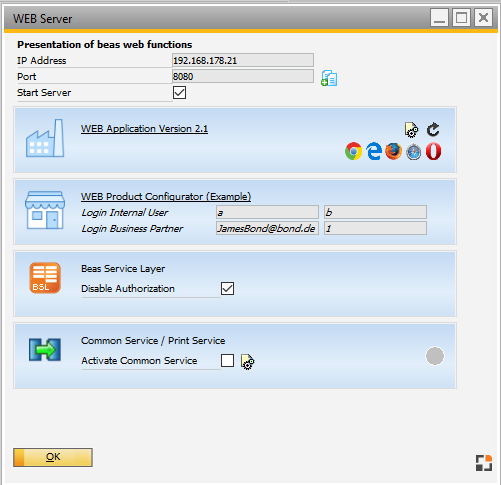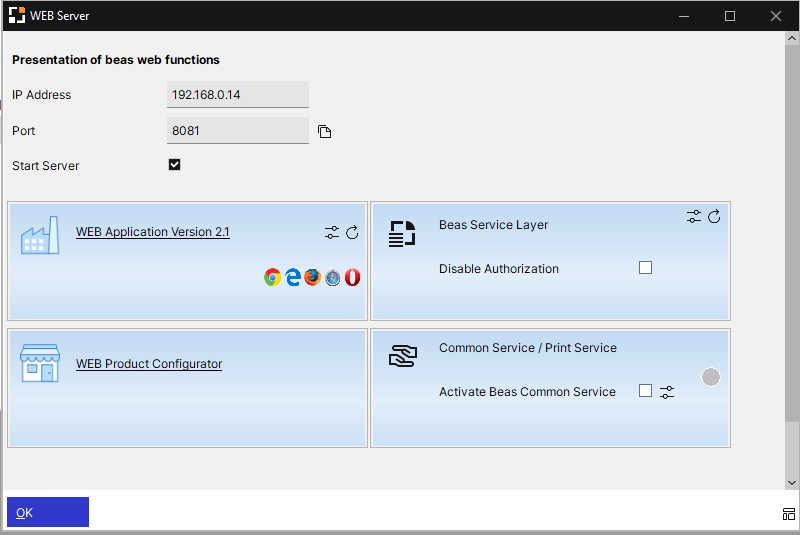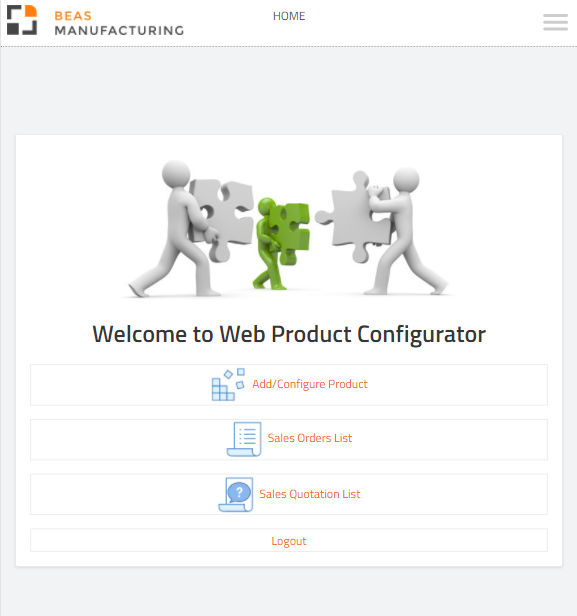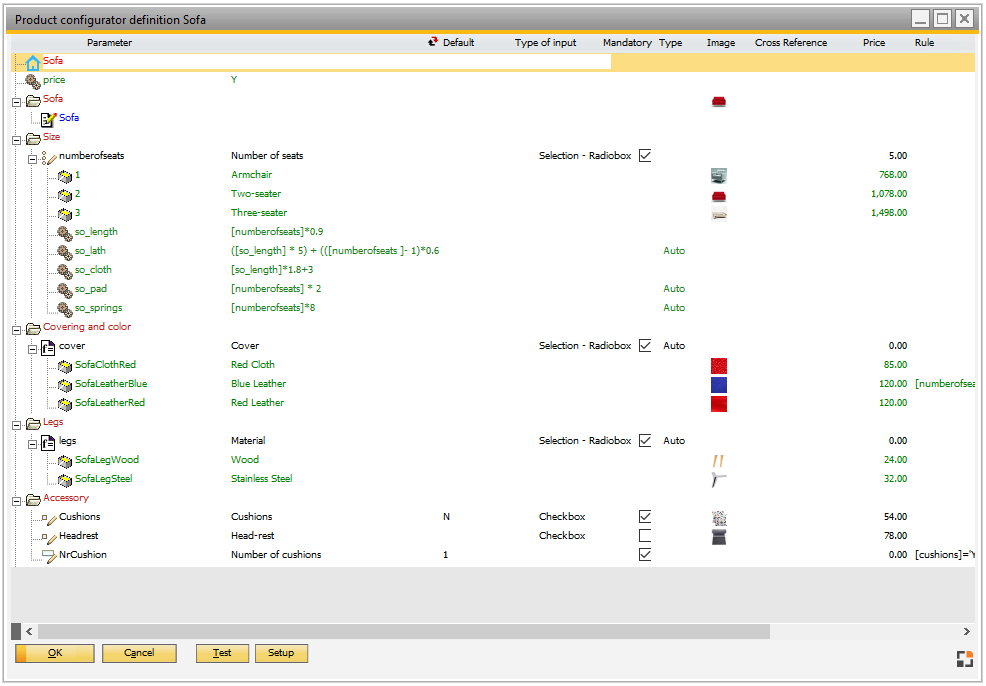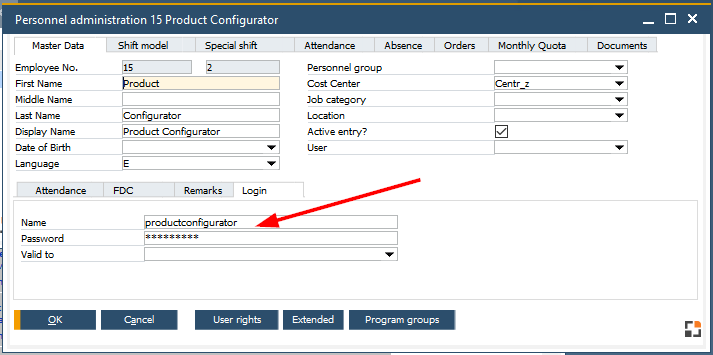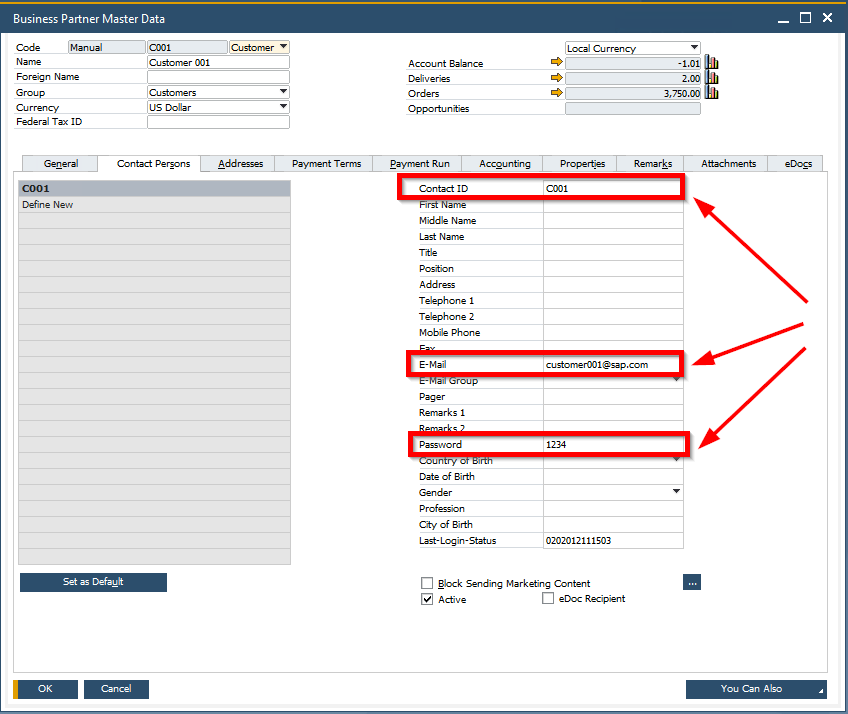This window is an efficient solution of the WEB function provided by Beas.
System authorization and administration authorization are required to open this window.
The WEB-Server is immediately available after the window is opened.
The window consists of a HTTP-Server and an application-server.
No additional components or services are required.
For more information see detailed description of the Web Application server and the Beas Keep Alive system.
The IP-address and the Port are displayed, which you can use to establish the connection with any browser.
Beas suggests Port 8080. Enter another Port (e.g. 50020) if it is occupied and enable the service with the check box behind it.
The system does an automatic search for the next free port. This can only be changed manually if the check box at "Start Server" is disabled.
PATH: Tools > Web Server.
Traditional Style |
Boyum Style |
|---|---|
|
|
Window httpserver_status.psr
Multiple links are available for the program by default.
For presentation or testing WEB Application 2.1 For login you must define a Employee in Human Resources. Log in via the card number defined in Personnel administration.
For more information see WebApps - General information |
If an item has a configuration stored in the system, it can be further configured in the Web solution. See the different basic settings in the Web Product Configurator Setup.
LICENSE CONSIDERATIONS: Concurrence of users (User, Customer, Employee). Every Session takes one license. WebApps: The user must choose "Logout", otherwise it can take up to 10 minutes before the License is free for other sessions.
Settings before launching the Web Product Configurator:
See functions and field descriptions in Web Product Configurator User interface.
|
The Beas Service Layer is available. For more information on this new service see Beas script documentation – Beas service layer Use Postman or other Service test tools to experiment its usage. Option "Disable Authorization" allows you to use the Service without password protection. |
Activate Common if you need WEB APP Print Solution or if you want to create all documents asynchronously. |
Note:
Usually a Beas service is set up in the productive system.
For additional notes see Server management.