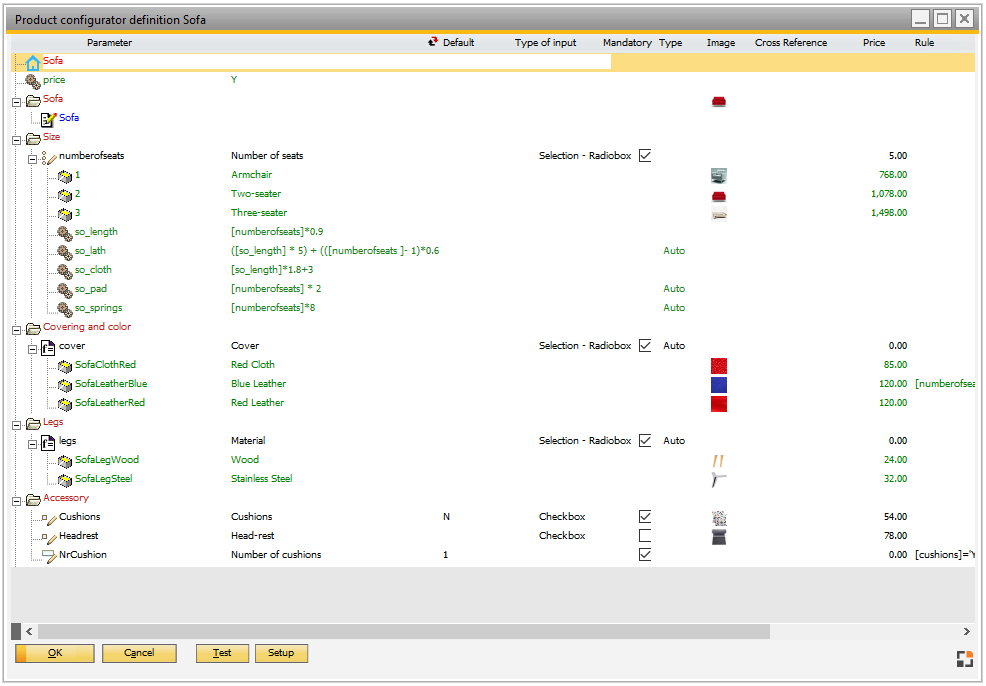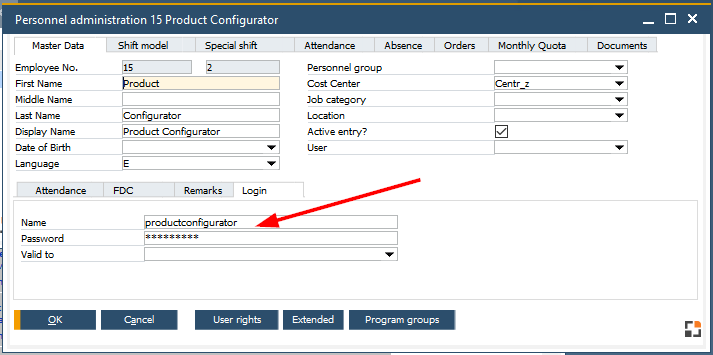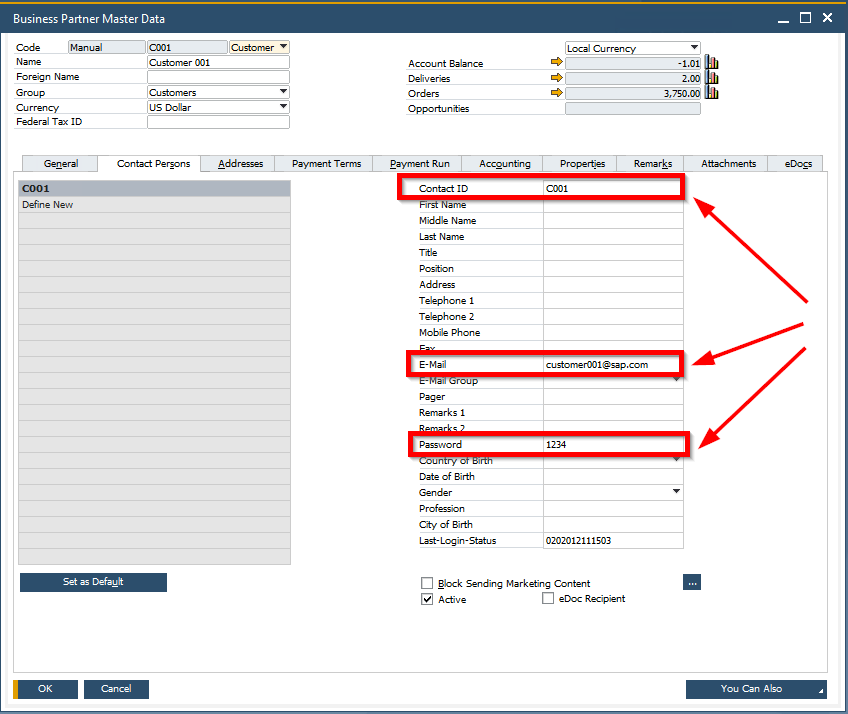If an item has a configuration stored in the system, it can be further configured in the Web solution.
It is possible to create and cancel Sales documents, login as a customer or a sales employee, and depending on the various settings, the user can view and manage Sales orders/quotations lists.
See the different basic settings in the Web Product Configurator Setup.
LICENSE CONSIDERATIONS:
Concurrence of users (User, Customer, Employee). Every Session takes one license.
WebApps: The user must choose "Logout", otherwise it can take up to 10 minutes before the License is free for other sessions.
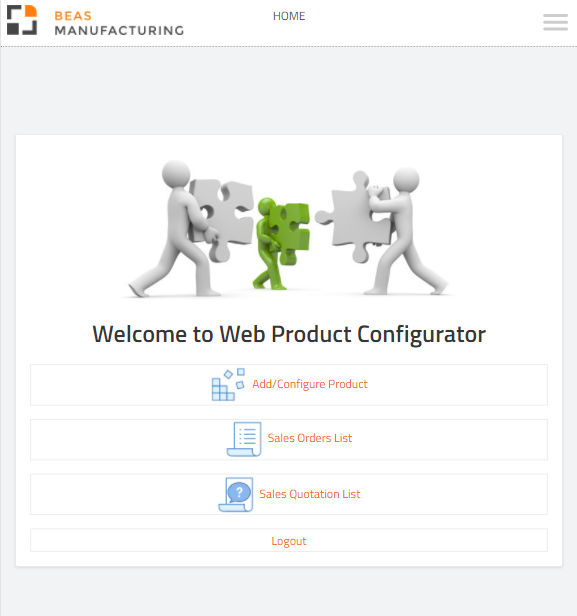
Settings before launching the Web Product Configurator:
Configure an item in the Product Configurator Definition:
See Configuration |
Create a Beas service in the Beas Manage Server, and enable the Web Application Server. Enter port number and activate "Start Server" in the WEB Server window. |
If the user tries to login 3 times with a wrong password, the system locks the user for 2 hours. This prevents a bot attempting a brute force attack based on a dictionary.
See Logon and Edit Personnel Master data. |
See functions and field descriptions in Web Product Configurator User interface.