An additional field for a template is defined here. This is done on SQL level. Return must always be of type varchar, max. Length: 50 characters.
All other data types must be converted to varchar, Example: via cast(<sql-feldname> as varchar(50))
This SQL fragment is inserted into the existing SQL statement which is executed in this list by Beas.
If this value is located in another table, use a sub-select statement:
(select max(1) t1."MyDescription" from "U_MyTable" t1 where t1."ItemCode"="OITM"."ItemCode")
PATH: Open list window > right-click Beas logo in the bottom right corner > select "Template Administrate" > Open an entry > "Fields" tab > Double-click yellow arrow.
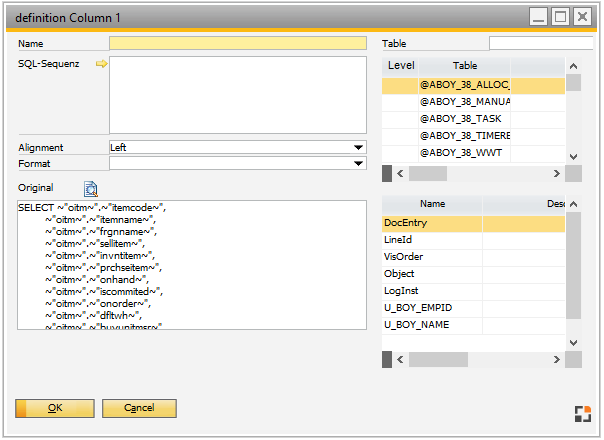
Window system_template_sql.psr
Field descriptions
Field |
Descriptions |
|---|---|
SQL-Sequence |
SQL-fragment or Sub-Select-Statement
Example: Item list: display image (the second of the stored images) "OITM"."U_picture2" |
Alignment |
Aligment (left, right, centered) |
Format |
Output format
Formatting as Bitmap is possible, as well as the display of images stored in SAP B1 (Format: SAP B1 Bitmap) |