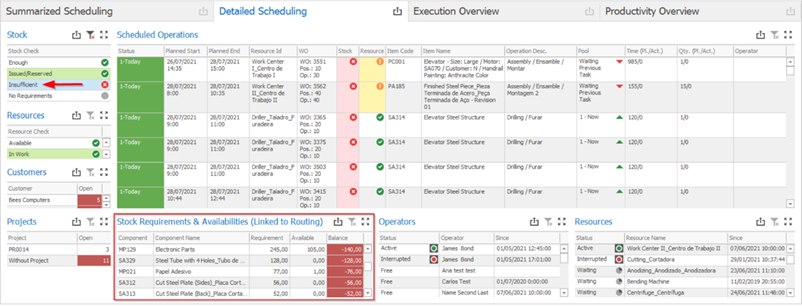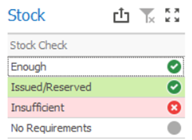
This grid allows an easy filtering of the Scheduled Operations according to the stock status of each routing position. By holding Shift or Ctrl, it is possible to select more than one status at once.
Enough ![]() : Show routing positions for which all required materials are available in stock;
: Show routing positions for which all required materials are available in stock;
Issued/Reserved ![]() : Show routing positions for which all required materials have already been consumed or reserved;
: Show routing positions for which all required materials have already been consumed or reserved;
Insufficient ![]() : Show routing positions for which some or all of the required materials are not available in stock;
: Show routing positions for which some or all of the required materials are not available in stock;
No Requirements ![]() : Show routing positions without any materials linked to them (important: materials not linked to any routing position will automatically be linked to routing position 10).
: Show routing positions without any materials linked to them (important: materials not linked to any routing position will automatically be linked to routing position 10).
If you wish to have a list of all the materials that are currently missing from stock and affecting the scheduled production operations, you can just click on the “Insufficient” status and check the results under the Stock Requirements & Availabilities (Linked to Routing) grid.