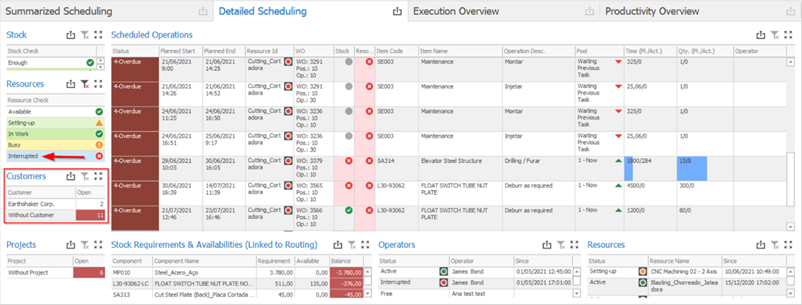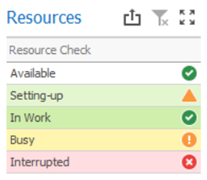
This grid allows an easy filtering of the Scheduled Operations according to the status of the resources linked to the routing positions. By holding Shift or Ctrl, it is possible to select more than one status at once.
Available ![]() : Show routing positions for which the resource is currently available;
: Show routing positions for which the resource is currently available;
Setting-up ![]() : Show routing positions for which the resource has an active setup time registered;
: Show routing positions for which the resource has an active setup time registered;
In Work ![]() : Show routing positions for which the resource has an active production time registered;
: Show routing positions for which the resource has an active production time registered;
Busy ![]() : Show routing positions for which the resources are busy, currently working for other routing positions;
: Show routing positions for which the resources are busy, currently working for other routing positions;
Interrupted ![]() : Show routing positions for which the resource has an active interruption.
: Show routing positions for which the resource has an active interruption.
If you wish to see a list of customers affected by interrupted machines, you can just select the “Interrupted” status and check the results under the “Customers” grid.